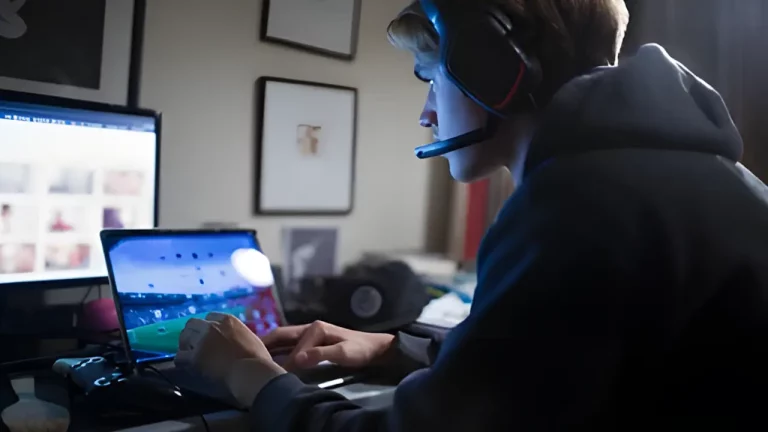What to Do if Your PS5 HDMI Port is Loose or Damaged

The PlayStation 5 (PS5) is a powerhouse of gaming, providing breathtaking visuals and immersive experiences through its advanced hardware. However, one of the most critical components for connecting the PS5 to your TV is its HDMI port. If your PS5’s HDMI port becomes loose or damaged, it can severely impact your gaming experience, causing display issues or rendering the console unusable.
In this guide, we’ll explore how to identify a loose or damaged HDMI port, the steps you can take to resolve the issue, and whether you should opt for a DIY fix or seek professional help.
Symptoms of a Loose or Damaged HDMI Port
The first step in addressing an HDMI port issue is recognising the symptoms. Here are some common signs that your PS5’s HDMI port may be loose or damaged:
1. No Signal on the TV
If your TV displays a “No Signal” message even though the PS5 is powered on, the HDMI port could be the culprit. While this issue might also stem from a faulty cable or TV, a loose or damaged HDMI port should be considered a primary suspect.
For more on resolving HDMI signal errors, check out our article on HDMI No Signal Error on PS5: Causes and Solutions.
2. Intermittent Signal Loss
If your display cuts in and out or flickers when you slightly adjust the HDMI cable, this may indicate that the port is loose or damaged. This intermittent connection can cause major disruptions during gaming sessions.
3. Visible Physical Damage
Examine the HDMI port for any visible signs of damage, such as bent pins, cracks, or a loose connection within the port. Use a flashlight to get a closer look inside the port.
4. Loose Connection
If your HDMI cable doesn’t fit snugly into the PS5’s HDMI port or falls out easily, the port may be loose. Over time, wear and tear can cause the port to lose its grip, leading to poor contact between the cable and the console.
For more details on preventing damage to your PS5’s HDMI port, read our guide on Preventing PS5 HDMI Port Damage: Best Practices for Gamers.
DIY Solutions for Fixing a Loose HDMI Port
If you’re experiencing issues with a loose or damaged HDMI port, there are some steps you can take to potentially fix the problem yourself. Keep in mind, however, that opening your PS5 or attempting repairs may void your warranty, so proceed with caution.
1. Check the HDMI Cable
Before diving into more complex fixes, it’s important to ensure that the issue isn’t with the HDMI cable itself. Here’s what to do:
- Try a Different HDMI Cable: Test your PS5 with a different HDMI cable to rule out a cable issue. Make sure the new cable is of high quality and supports HDMI 2.1 for optimal performance.
- Inspect the Cable for Damage: Check your existing cable for any visible signs of damage, such as frayed edges or bent connectors.
For more information on choosing the right cable, check our guide on How to Choose the Right Laptop for Your Needs.
2. Clean the HDMI Port
Dust and debris can accumulate inside the HDMI port, which may cause poor contact between the cable and port. Cleaning the port may help restore a proper connection. Here’s how:
- Power off and unplug your PS5.
- Use a can of compressed air to gently blow out any dust or debris inside the port.
- Avoid using sharp objects to clean the port, as this can cause damage to the pins.
3. Secure the HDMI Cable
If the HDMI cable isn’t fitting tightly into the port, you can try securing it to the console using adhesive tape or a cable tie to ensure it stays in place. While this isn’t a permanent fix, it can help prevent further damage until a proper repair is made.
For tips on cable management, read our article on DIY vs Professional Repairs: What You Need to Know.
When to Seek Professional Help
While some minor issues can be addressed with DIY methods, more severe damage to your PS5’s HDMI port will likely require professional repair. Here are a few situations where you should consider contacting a repair specialist:
1. Bent or Broken Pins
If the pins inside the HDMI port are bent or broken, it’s time to seek professional help. Attempting to repair the pins yourself can lead to further damage.
For more information on fixing HDMI port issues, see our article on Fixing PS5 HDMI Issues: Common Problems and How to Solve Them.
2. Loose or Disconnected Port
If the HDMI port has become completely loose or disconnected from the motherboard, it will require expert attention. This type of repair typically involves soldering, which should only be performed by a qualified technician.
Learn more about professional repair services in our guide on Comprehensive PS4 & PS5 Console Repair Services in Waltham Cross, Enfield, and Surrounding Areas.
3. Persistent Display Issues
If you’ve tried multiple HDMI cables and still experience display issues, the problem may lie deeper within the HDMI port or other internal components. Professional diagnostics will help pinpoint the issue and provide a solution.
For a detailed comparison of DIY and professional repairs, check out PS5 HDMI Port Replacement: DIY vs Professional Repair.
Professional Repair Options
If your PS5’s HDMI port is damaged and requires professional repair, there are several options to consider:
1. Sony Repair Service
If your PS5 is still under warranty, contacting Sony for repair or replacement is your best option. Be aware that opening your console or attempting DIY fixes may void the warranty, so it’s important to review the warranty terms before taking action.
2. Local Repair Shops
For out-of-warranty repairs, local repair shops can often provide a faster and more affordable option compared to manufacturer repairs. Be sure to choose a reputable technician with experience repairing PS5 consoles.
Read more about professional repair services in our article on Computer Repair Services: When to Seek Professional Help.
3. Mail-In Repair Services
Many repair companies offer mail-in services where you can ship your PS5 for repair. This option is convenient if there are no reliable local repair shops near you.
For a guide on the benefits of professional repairs, see our article on The Pros and Cons of Upgrading Your Computer: Is It Worth It?.
How to Prevent HDMI Port Damage in the Future
Once you’ve repaired your PS5’s HDMI port, it’s important to take preventive measures to avoid future issues. Here are some tips to protect your HDMI port:
1. Use a Cable Protector
Cable protectors can help prevent stress on the HDMI port by reducing strain from bending or pulling on the cable.
2. Avoid Frequent Plugging and Unplugging
Frequent connection and disconnection of the HDMI cable can wear out the port over time. If possible, leave the HDMI cable plugged in and avoid unnecessary movement.
For more advice on maintaining your gaming setup, check out Tips for Maintaining Your Gaming Console: Maximising Its Lifespan.
3. Place the Console in a Safe Area
Ensure that your PS5 is placed on a stable surface, away from areas where it could be knocked over or pulled by the HDMI cable. This reduces the risk of physical damage to the port.
4. Use High-Quality HDMI Cables
Investing in a high-quality HDMI 2.1 cable can prevent signal issues and ensure compatibility with the PS5’s performance capabilities.
Learn more about HDMI 2.1 and its importance in our article on Understanding HDMI 2.1: Why It’s Essential for PS5 Gaming.
Conclusion
A loose or damaged HDMI port on your PS5 can be frustrating, but with the right approach, it can be fixed. Whether you choose to attempt a DIY repair or seek professional help, it’s important to address the issue promptly to avoid further damage. By following the preventive measures outlined in this guide, you can protect your PS5’s HDMI port and enjoy uninterrupted gaming for years to come.
Table: Steps for Addressing a Loose or Damaged PS5 HDMI Port
| Issue | Solution |
|---|---|
| No Signal on TV | Check HDMI cable, try a different cable, or clean the port. |
| Loose Connection | Secure the cable with adhesive or a cable tie, and avoid frequent plugging/unplugging. |
| Bent/Broken Pins | Seek professional repair to fix bent or broken pins. |
| Persistent Display Issues | Test different cables and seek professional diagnostics if problems persist. |
| Completely Disconnected Port | Contact a professional for soldering or complete replacement of the port. |
These steps and tips will help you restore your PS5’s HDMI port functionality and ensure long-term care for your console.
Looking for a reliable and professional tech repair service? Look no further! We are experienced technicians based in Waltham Cross, Enfield, London, UK, specialising in repairs for a range of devices. You can visit our store in person or post your item to us for repair, and we’ll promptly return it to you, fully fixed.
For enquiries, please contact us via WhatsApp or fill in the form below, and we’ll get back to you as soon as possible.
We’re here to help with all your tech repair needs!