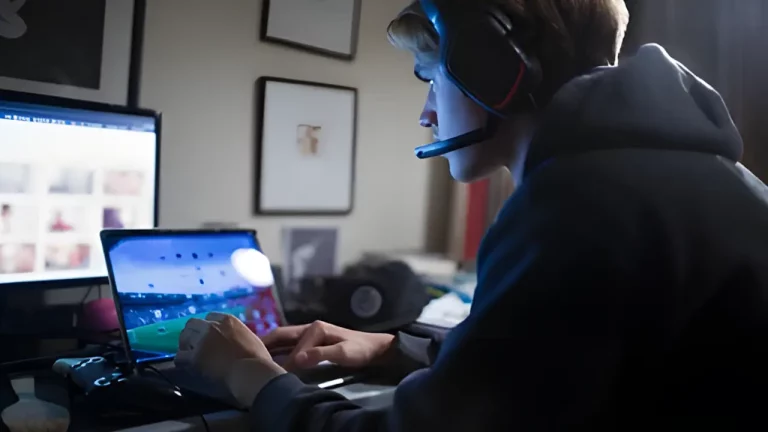Tips for Maintaining Your Gaming Console – Maximising Its Lifespan

Gaming consoles, whether it’s a PlayStation, Xbox, or Nintendo Switch, are built to deliver hours of entertainment and high performance. But like any piece of technology, they need regular care and maintenance to stay in top shape. Proper maintenance can extend the lifespan of your console, ensuring it runs smoothly for years. Here are some essential tips to keep your gaming console functioning at its best.
1. Keep Your Console Clean and Dust-Free
Dust is a silent enemy to all electronics, and gaming consoles are no exception. Dust accumulation can lead to overheating, performance issues, and potential hardware failure. Regular cleaning is essential to prevent dust from affecting your console.
How to Clean Your Console:
- Use a microfiber cloth to wipe down the exterior of the console.
- For dust removal, use compressed air to blow dust out of vents and openings, but avoid getting too close to the console to prevent moisture build-up.
- Keep the console in a well-ventilated area to prevent dust from accumulating quickly.
Related Articles:
- How to Extend the Life of Your Electronics: Maintenance Tips
- DIY vs Professional Repairs: What You Need to Know
2. Avoid Overheating by Proper Placement
Consoles generate a lot of heat during gameplay, especially if you are playing graphically intense games for long periods. Overheating can damage internal components, leading to system malfunctions or hardware failures. Ensuring that your console has proper airflow is critical to its longevity.
Tips for Proper Placement:
- Place your console in a well-ventilated area and avoid keeping it in enclosed spaces like cabinets.
- Ensure that there’s at least a few inches of space around the console for airflow.
- Avoid placing the console near heat sources, such as radiators or other electronics.
- Consider investing in an external cooling system, especially for consoles like the PS5, which can heat up during extensive use.
Related Articles:
- Common PS5 Problems and Solutions
- How to Prevent Overheating in Laptops and Desktops: Essential Tips and Tricks
3. Regularly Update System Software
Keeping your gaming console’s software up-to-date is crucial not only for access to new features and improved performance but also for security. Manufacturers often release patches to fix bugs, improve system stability, and provide security updates that protect your console from vulnerabilities.
How to Update Your Console:
- Make sure your console is connected to the internet.
- Most consoles automatically check for updates. If needed, navigate to the settings menu and manually check for software updates.
- Regularly update game software and system firmware for optimal performance.
Related Articles:
- The Pros and Cons of Upgrading Your Computer: Is It Worth It?
- Understanding the Latest Trends in Gaming Consoles
4. Handle Discs and Physical Media with Care
If your console uses physical discs for games or media, it’s important to handle them with care. Scratches or dirt on discs can cause game freezes, data loss, or even damage to the console’s disc drive.
How to Protect Your Discs:
- Store discs in their cases when not in use to prevent scratches.
- Clean discs regularly with a microfiber cloth, wiping from the centre outwards.
- Avoid placing the console vertically if it’s not designed for that orientation, as this can increase the risk of disc scratches.
Related Articles:
5. Back Up Your Game Saves and Data
Accidents happen—whether it’s a corrupted game file, a broken console, or a system crash, you don’t want to lose your game progress. Backing up your game saves regularly ensures that even in the worst-case scenario, you won’t lose all your hard-earned progress.
How to Back Up Your Data:
- Most consoles, like the PS5 and Xbox Series X, offer cloud saving options. Enable cloud backups through the settings menu to ensure your data is stored online.
- For consoles like the Nintendo Switch, you can also use an external microSD card to store game saves and data.
- Make it a habit to manually back up data to an external storage device or the cloud at regular intervals.
Related Articles:
- Best Practices for Backing Up Your Data: Avoid Data Loss
- The Best Tools for WhatsApp Data Recovery: Contacts, Messages, and Media
6. Clean and Maintain Controllers
While you may focus on the console itself, the controllers also need attention. Dust, grime, and sweat can affect the performance of your controllers over time, leading to sticky buttons or unresponsive inputs.
How to Maintain Your Controllers:
- Clean your controller regularly with a microfiber cloth, paying special attention to the buttons and joysticks.
- Use a soft brush or compressed air to remove dust or dirt from the crevices.
- Consider purchasing a silicone cover for added protection against sweat and dirt.
Related Articles:
7. Avoid Using the Console During Power Surges
Power surges can severely damage the internal components of your gaming console. While most consoles have built-in surge protectors, it’s always a good idea to take extra precautions.
Power Surge Protection Tips:
- Use a high-quality surge protector to plug your console into. These devices can absorb the shock of a power surge, protecting your electronics.
- Unplug your console during storms or power outages to avoid potential damage.
Related Articles:
- The Ultimate Guide to Protecting Your Smartphone
- Comprehensive PS4 & PS5 Console Repair Services in Waltham Cross, Enfield, and Surrounding Areas
8. Manage Storage Space
Gaming consoles today often come with significant internal storage, but with the rise of digital downloads and larger game files, it’s easy to run out of space. Full storage can slow down performance and cause software issues.
How to Free Up Storage Space:
- Regularly delete games or files that you no longer need or play.
- Move game saves, screenshots, and videos to an external hard drive or cloud storage to free up space.
- Consider upgrading your console’s internal storage if possible.
Related Articles:
- How to Safely Upgrade Your Laptop’s RAM and Storage
- How to Speed Up a Slow PC: Essential Optimisation Tips
9. Protect Your Console from Liquid Spills
One of the worst things that can happen to your console is a liquid spill. Liquids can cause short circuits, leading to internal damage. Prevent spills by keeping drinks and liquids far from your gaming area.
What to Do in Case of a Spill:
- If a spill happens, immediately turn off the console and unplug it from the power source.
- Gently wipe the surface with a dry cloth and leave it to dry for at least 24 hours before attempting to power it back on.
- Seek professional help if the spill has penetrated internal components.
Related Articles:
- Data Recovery After a Liquid Spill: How to Save Your Laptop
- DIY vs Professional Repairs: What You Need to Know
10. Know When to Seek Professional Help
Finally, while regular maintenance can prevent most issues, there may come a time when professional help is needed. If you notice consistent performance issues, hardware failures, or if your console won’t turn on, it’s best to consult a professional.
When to Seek Help:
- Unusual noises, such as grinding or loud fans, may indicate a hardware issue.
- The console frequently crashes or freezes during gameplay.
- You notice physical damage to internal components or the motherboard.
Related Articles:
- Computer Repair Services: When to Seek Professional Help
- How to Diagnose and Repair a Faulty PS5 HDMI Port
| Maintenance Tip | Action | Frequency | Benefits |
|---|---|---|---|
| Cleaning Dust and Debris | Use compressed air and a microfiber cloth | Monthly | Prevents overheating, improves airflow, and avoids damage |
| Proper Placement for Ventilation | Ensure 3-4 inches of space around the console | Ongoing | Reduces risk of overheating and internal component failure |
| Software Updates | Check for system and game updates | As updates are released | Enhances performance, fixes bugs, and adds security patches |
| Handling Discs with Care | Store in cases, clean with a microfiber cloth | Regularly | Prevents disc scratches, game crashes, and drive damage |
| Backing Up Data | Use cloud storage or external drives | Weekly/Monthly | Prevents loss of game progress in case of system failure |
| Controller Maintenance | Clean with microfiber cloth and compressed air | Monthly | Ensures proper functionality and prevents sticky buttons |
| Power Surge Protection | Use a surge protector | Always | Protects console from electrical damage during power surges |
| Managing Storage Space | Delete unnecessary files, move data to external drives | As needed | Improves console performance, prevents slowdowns |
| Protection from Liquid Spills | Keep liquids away from the console | Always | Prevents short circuits and potential internal damage |
| Seek Professional Help for Complex Issues | Contact a repair specialist for hardware issues | As issues arise | Avoids further damage, ensures proper repair |
Conclusion
Maintaining your gaming console is key to enjoying smooth, uninterrupted gameplay for years to come. By following these simple tips—regular cleaning, proper ventilation, software updates, and backing up your data—you can significantly extend the lifespan of your console and avoid unnecessary repairs. If ever in doubt, don’t hesitate to seek professional assistance to ensure your gaming system is in the best hands.