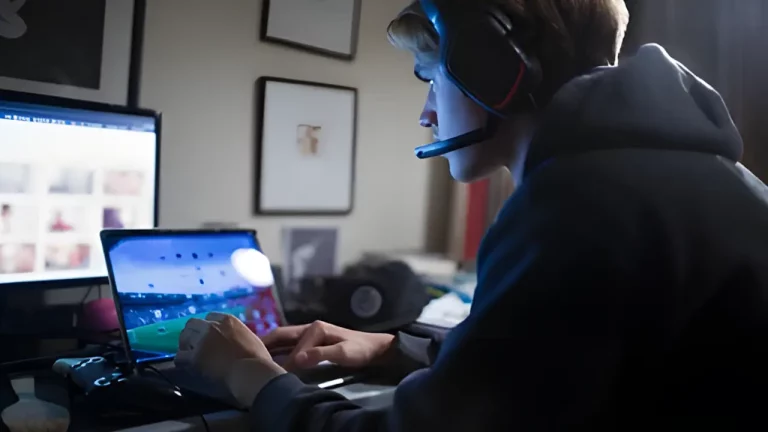Preventing PS5 HDMI Port Damage – Best Practices for Gamers

The PlayStation 5 (PS5) has taken the gaming world by storm with its powerful hardware and cutting-edge features. However, as with any electronic device, proper care is essential to ensure longevity and optimal performance. One of the most vulnerable components of the PS5 is its HDMI port. Damage to this port can result in costly repairs and a disrupted gaming experience. In this guide, we’ll explore best practices for preventing HDMI port damage, along with actionable tips and strategies to keep your PS5 safe and functional.
Understanding the HDMI Port
The HDMI (High-Definition Multimedia Interface) port on your PS5 is crucial for transmitting high-quality audio and video signals to your display device. It’s a single connector that enables the transfer of both video and audio data, making it a key element of your gaming setup. Damage to this port can lead to a variety of issues, including the dreaded “No Signal” error, flickering screens, and complete display failure.
For a deeper understanding of HDMI technology and its importance, you can read our article on Understanding HDMI 2.1: Why It’s Essential for PS5 Gaming.
Common Causes of HDMI Port Damage
Before we dive into preventative measures, it’s important to understand what typically causes HDMI port damage:
1. Frequent Connection and Disconnection
Constantly plugging and unplugging your HDMI cable can wear out both the cable and the port. This wear can lead to loose connections and ultimately damage the port.
2. Physical Stress
Pulling or tugging on the HDMI cable can exert undue stress on the port, leading to internal damage.
3. Liquid Spills
Accidental spills near your gaming setup can cause serious harm, especially if liquid seeps into the console.
4. Overheating
Poor ventilation can cause the console to overheat, potentially affecting the HDMI port and other internal components.
5. Incompatible Cables
Using low-quality or incompatible HDMI cables can lead to signal issues and may cause damage over time.
Best Practices for Preventing HDMI Port Damage
1. Use High-Quality HDMI Cables
Investing in high-quality HDMI cables is a fundamental step in protecting your PS5’s HDMI port. Look for cables that are certified and capable of handling the high bandwidth requirements of the PS5. HDMI 2.1 cables are recommended for the best performance, especially if you’re using features like 4K gaming at high refresh rates.
For more information on choosing the right cables, read our guide on How to Choose the Right Laptop for Your Needs.
2. Minimise Cable Movement
To avoid wear and tear, ensure that your HDMI cable is securely connected and minimise any movement around the connection. You can use cable ties or clips to keep the cable in place, reducing the risk of it being accidentally pulled or knocked out of the port.
3. Use a Protective Cover
When not in use, consider using a protective cover for your PS5’s HDMI port. This can help keep dust and debris out and prevent accidental damage.
4. Set Up a Stable Gaming Environment
Create a stable and safe environment for your gaming setup. Ensure that your console is placed on a stable surface where it is less likely to be bumped or knocked over. Avoid placing items on top of the console that could fall and damage the HDMI port.
5. Avoid Overheating
Ensure proper ventilation around your PS5 to prevent overheating. Avoid placing the console in enclosed spaces or near heat sources. Regularly clean the console’s vents to ensure they are free from dust and obstructions. For more tips on maintaining your gaming console, check our article on Tips for Maintaining Your Gaming Console: Maximising Its Lifespan.
6. Regularly Inspect Your Setup
Take the time to periodically inspect your gaming setup, including the HDMI cable and port. Look for any signs of wear and tear, and replace cables if necessary. Regular maintenance can help you catch potential issues before they escalate.
7. Be Cautious with Accessories
If you’re using additional accessories like HDMI splitters or switches, ensure they are high-quality and compatible with your PS5. Poor-quality accessories can affect the signal and may lead to potential damage. For more information on the importance of quality hardware, read our article on DIY vs Professional Repairs: What You Need to Know.
8. Keep Liquids Away
To protect your console from liquid damage, keep beverages and food away from your gaming area. Accidental spills can lead to costly repairs, including damage to the HDMI port. For tips on recovering your device after a spill, refer to Data Recovery After a Liquid Spill: How to Save Your Laptop.
9. Power Down Correctly
Always power down your PS5 properly before disconnecting any cables. This can help reduce the risk of damage to the HDMI port caused by sudden disconnections during data transfer.
10. Seek Professional Help When Needed
If you notice any issues with your HDMI port or experience persistent signal problems, it’s advisable to consult a professional technician. Ignoring potential problems could lead to more extensive damage over time. For guidance on when to seek professional help, see our article on Computer Repair Services: When to Seek Professional Help.
Conclusion
Taking the necessary precautions to prevent HDMI port damage on your PS5 can save you time, money, and frustration. By following the best practices outlined in this guide, you can enjoy a seamless gaming experience and prolong the life of your console.
Table: Best Practices for Preventing HDMI Port Damage
| Best Practice | Description |
|---|---|
| Use High-Quality HDMI Cables | Invest in certified HDMI 2.1 cables for optimal performance and signal integrity. |
| Minimise Cable Movement | Secure cables in place to avoid accidental pulls or disconnections. |
| Use a Protective Cover | Keep the HDMI port covered when not in use to prevent dust and debris. |
| Set Up a Stable Gaming Environment | Place your console on a stable surface to reduce the risk of accidental bumps or falls. |
| Avoid Overheating | Ensure proper ventilation and regular cleaning of the console’s vents. |
| Regularly Inspect Your Setup | Periodically check cables and ports for signs of wear and tear. |
| Be Cautious with Accessories | Use high-quality and compatible accessories to avoid signal issues. |
| Keep Liquids Away | Maintain a spill-free environment to protect your console from liquid damage. |
| Power Down Correctly | Always shut down the PS5 before disconnecting cables to reduce the risk of damage. |
| Seek Professional Help When Needed | Consult a technician for persistent issues or signs of damage to the HDMI port. |
By adhering to these guidelines, you can significantly reduce the risk of HDMI port damage and ensure your PS5 remains a reliable and enjoyable gaming platform for years to come.
Looking for a reliable and professional tech repair service? Look no further! We are experienced technicians based in Waltham Cross, Enfield, London, UK, specialising in repairs for a range of devices. You can visit our store in person or post your item to us for repair, and we’ll promptly return it to you, fully fixed.
For enquiries, please contact us via WhatsApp or fill in the form below, and we’ll get back to you as soon as possible.
We’re here to help with all your tech repair needs!