Xbox One S (Slim) Repair List
Please choose the specific repair service for your Xbox One S from the options below. It’s important to note that this repair list is dedicated to the Xbox One S only; separate repair lists are available for the Xbox One (Original Model) and Xbox One X.

If you’re uncertain about the issue with your Xbox One S, or if the repair you need isn’t listed, don’t hesitate to contact us. Give us a call for a complimentary quote over the phone. Alternatively, you can reach out via email, use our quick inquiry form, or visit our London workshop for a no-obligation inspection at no cost.

If your Xbox One S is powered on, and the power light is active but there’s no picture on the TV, it could be related to a damaged HDMI port. For information on how to proceed with the repair, please click here.

If you’re facing extended loading times or issues with your Xbox One S not loading discs, and you encounter disc read errors while playing games, it may be time for a repair. For information on how to proceed, please click here.

If pressing the eject button doesn’t result in the disc ejecting, or if your Xbox One S isn’t pulling discs into the console, you may need a repair. For details on how to proceed, please click here.

If you’re encountering issues when trying to connect to Wi-Fi, such as receiving error messages or not seeing any wireless networks on screen, along with the possibility of the wired internet connection not working, it’s time to consider a repair. For information on how to proceed, please click here.

If, upon turning on your Xbox One S, a green screen with the XBOX logo appears on the TV, and the console becomes stuck on this screen, or if the screen turns black after a few minutes, it may indicate a technical issue. For information on how to proceed with the repair, please click here.

If you’re facing issues syncing a controller to your Xbox One S, experiencing problems where the controller won’t connect, or it syncs but randomly loses connection with the Xbox, it’s time to consider a repair. For information on how to proceed, please click here.
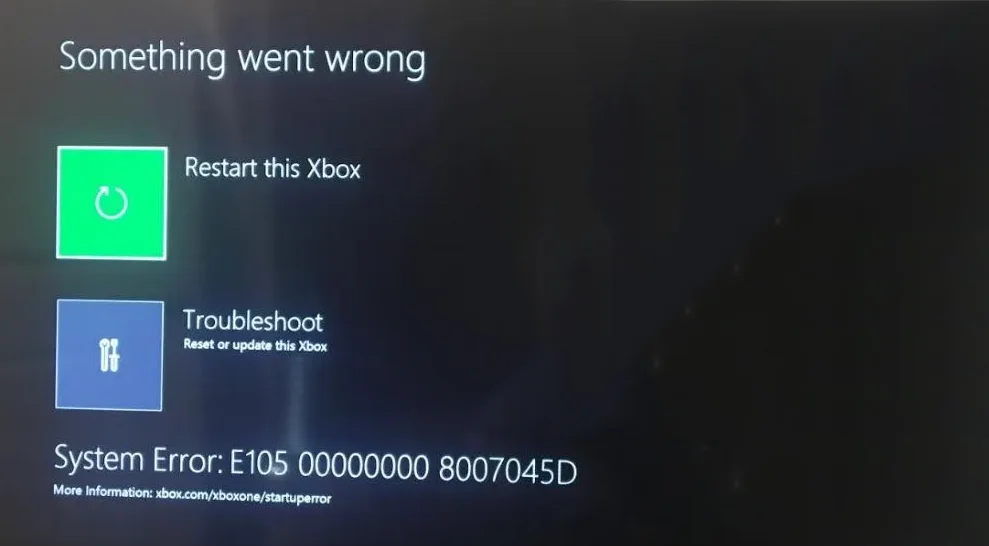
If, upon turning on your Xbox One S or during use, you encounter a black screen displaying an error code such as E100, E101, E102, E200, E201, or E300, it indicates a potential issue that may require a repair. For details on how to proceed, please click here.
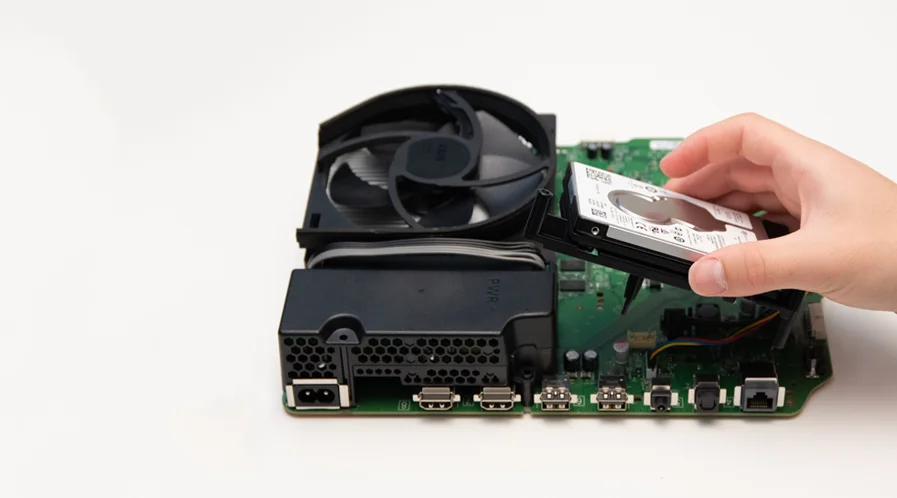
If, when turning on your Xbox One S, there’s no picture on the TV screen, and the console may or may not load the green Xbox logo screen after a few minutes. In some instances, the console may boot up normally but reacts slowly to user input, it could indicate a potential issue. For details on how to proceed with the repair, please click here.
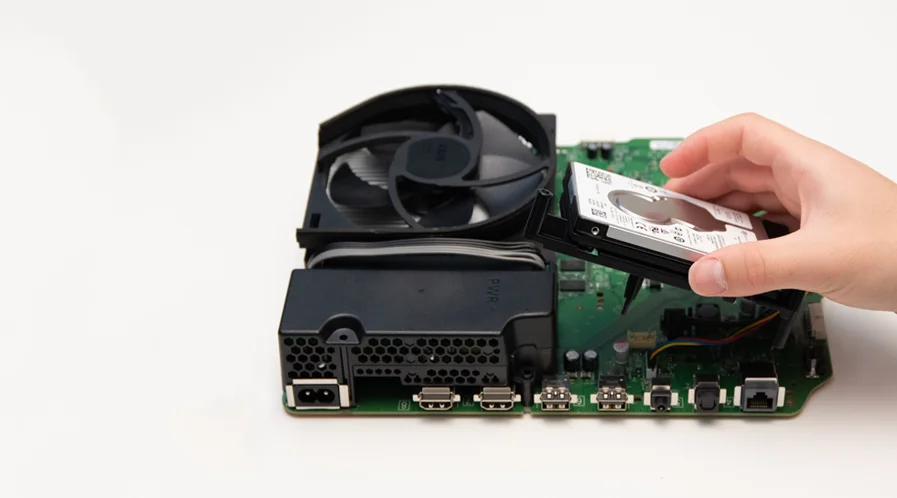
If, upon turning on your Xbox One S, there’s no picture on the TV screen, and the console may or may not load the green Xbox logo screen after a few minutes. In some cases, the console may boot up normally but react slowly to user input. Additionally, if the current hard drive size is insufficient, you have the option to upgrade to 1TB. For details on how to proceed with repairs or upgrades, please click here.

If, upon turning on your Xbox One S, you encounter no picture on the TV screen, it may indicate a potential issue. For details on how to proceed with the repair, please click here.

If, during a system update, your Xbox One S fails to complete the update and may subsequently restart, or if the console does not initiate the update or becomes stuck, it’s an indication of a potential issue. For details on how to proceed with the repair, please click here.

If the specific repair you need is not listed, feel free to contact us. Give us a call for a complimentary quote over the phone. Alternatively, you can email us, use our quick inquiry form, or bring your console to our London workshop for a no-obligation inspection at no cost.
