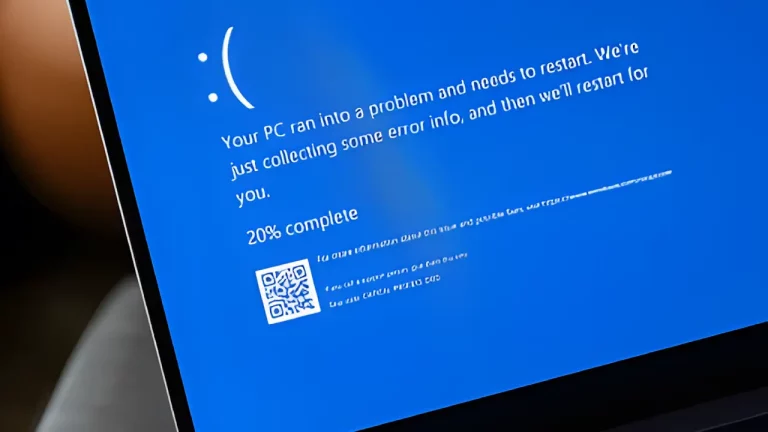How to Extend the Life of Your Electronics – Maintenance Tips

In today’s digital age, electronics are an integral part of our daily lives. From smartphones and laptops to gaming consoles and smart home devices, these gadgets help us stay connected, entertained, and productive. However, these devices can be expensive, and it’s essential to ensure they last as long as possible. Proper maintenance and care can significantly extend the life of your electronics, saving you money and reducing electronic waste. In this article, we’ll explore practical tips to keep your devices in top shape for years to come.
1. Regular Cleaning and Dusting
One of the simplest yet most effective ways to extend the life of your electronics is regular cleaning and dusting. Dust and dirt can accumulate in and around your devices, leading to overheating and component failure. Here’s how to keep your gadgets clean:
a. Use Compressed Air
Compressed air is a great tool for cleaning dust out of hard-to-reach places like the inside of your keyboard, the vents on your gaming console, or the crevices of your laptop. It helps remove dust without the need for physical contact, which could damage sensitive components.
b. Clean Screens Gently
For screens, whether on smartphones, tablets, or TVs, use a microfiber cloth to wipe away fingerprints and smudges. Avoid using harsh chemicals, as these can damage the screen’s coating. If needed, dampen the cloth with a little water or a screen-safe cleaner designed for electronics.
c. Keep Vents and Fans Clear
Overheating is a common cause of hardware failure in electronics. Make sure the vents and fans on your devices are free from dust and debris. This is especially important for gaming consoles and laptops, which can get very hot during use. Regularly check and clean these areas to ensure proper airflow.
For more detailed cleaning tips, you can explore the Comprehensive PS4 & PS5 Console Repair Services to understand how professionals handle electronic cleaning.
2. Proper Storage and Handling
How you store and handle your electronics can also affect their longevity. Improper storage can expose devices to harmful conditions that can lead to damage.
a. Avoid Extreme Temperatures
Electronics are sensitive to extreme temperatures. Exposing your devices to excessive heat can cause components to expand and contract, leading to internal damage. On the other hand, freezing temperatures can cause screens to crack and batteries to drain faster. Always store your electronics in a cool, dry place, and avoid leaving them in direct sunlight or in a cold car.
b. Use Protective Cases
Investing in protective cases and covers can prevent physical damage to your devices. For instance, a good quality phone case can protect your smartphone from drops and bumps, while a laptop sleeve can shield your computer from scratches and dents. For insights into the latest protective designs, check out the article on the iPhone 16 Prototype, which discusses how designs can impact protection.
c. Store Cables Properly
Cables are often overlooked, but they are crucial to the functioning of your devices. Avoid bending or twisting your cables excessively, as this can cause them to fray or break over time. Use cable ties or organisers to keep them neat and untangled, and store them in a way that prevents them from being pinched or damaged.
3. Battery Care and Management
Batteries are a critical component of most portable electronics, and taking care of them is essential for prolonging the life of your devices.
a. Avoid Overcharging
Overcharging your device can reduce battery life over time. Most modern devices have built-in protections to prevent overcharging, but it’s still a good idea to unplug your device once it’s fully charged. For smartphones, this is especially important as the battery health can deteriorate if it’s kept plugged in for too long. The article on the Rise of Peak Brightness Wars in Smartphone Displays provides additional insights into how different phone features, like displays, can impact battery usage.
b. Use the Right Charger
Always use the charger that comes with your device or a reputable third-party charger recommended by the manufacturer. Using a charger that doesn’t match your device’s specifications can damage the battery or the device itself. Additionally, fast charging may be convenient, but it can generate more heat, which can shorten battery life if used excessively.
c. Avoid Deep Discharges
Try not to let your device’s battery drop to 0% too often. Lithium-ion batteries, which are used in most modern devices, have a limited number of charge cycles, and deep discharges can wear them out faster. Aim to recharge your device when the battery level drops to around 20-30%.
4. Software Updates and Security
Keeping your device’s software up to date is crucial for both performance and security. Manufacturers regularly release updates to fix bugs, improve functionality, and protect against new security threats.
a. Install Updates Promptly
Whenever your device notifies you of a new software update, install it as soon as possible. These updates often include patches for security vulnerabilities that could be exploited by hackers. Ignoring updates can leave your device susceptible to malware and other threats.
b. Use Antivirus Software
If you’re using a computer, consider installing antivirus software to protect against malware, viruses, and other online threats. This is particularly important if you frequently download files or browse the web. Regular scans can help detect and remove any malicious software before it can cause harm.
c. Backup Your Data
Regularly backing up your data is essential in case your device fails or is compromised by malware. You can use cloud storage services or external hard drives to ensure that your important files are safe. This practice not only protects your data but also extends the life of your device by reducing the risk of loss in case of hardware failure.
5. Managing Device Performance
Over time, devices can slow down due to various factors, such as cluttered storage, outdated software, or resource-intensive applications. Managing your device’s performance can help keep it running smoothly for longer.
a. Clear Out Unnecessary Files
Regularly delete unnecessary files, apps, and data that you no longer use. This includes clearing out your downloads folder, uninstalling apps you don’t use, and deleting old photos or videos that are taking up space. Not only will this free up storage, but it will also help your device run more efficiently.
b. Monitor Background Processes
Some apps and processes run in the background, consuming memory and processing power. Monitor these processes and close any that are not essential. This can help improve your device’s performance and extend its lifespan.
c. Use Power-Saving Modes
Many devices come with power-saving modes that reduce the load on the processor and other components, thereby extending battery life and reducing wear and tear. Use these modes when you don’t need full performance, such as when browsing the web or reading.
For more advanced tips on optimising performance, the article on Apple’s Vision Pro offers insights into how advanced devices balance performance with longevity.
6. Avoid Overloading and Overheating
Electronics are designed to operate within certain temperature ranges. Overloading them with too many tasks or exposing them to high temperatures can lead to overheating, which can damage internal components.
a. Don’t Overload Your Device
Avoid running too many demanding applications at once, especially on devices with limited processing power. Multitasking can cause your device to overheat and slow down. If you notice your device getting warm, give it a break and close some applications to let it cool down.
b. Use Cooling Accessories
If you use a laptop or gaming console that tends to overheat, consider investing in cooling accessories. Laptop cooling pads or external fans can help dissipate heat more effectively, preventing your device from overheating during extended use.
c. Keep Devices Out of Hot Environments
Avoid using your devices in hot environments, such as direct sunlight or near heat sources. High temperatures can accelerate wear and tear on electronic components, leading to a shorter lifespan. Always store your devices in a cool, dry place when not in use.
7. Professional Maintenance and Repairs
Sometimes, professional maintenance is necessary to keep your electronics in good condition. Knowing when to seek help can prevent small issues from turning into major problems.
a. Regular Check-Ups
Just like with a car, regular check-ups can keep your electronics running smoothly. Take your device to a professional if you notice any unusual behaviour, such as random shutdowns, slow performance, or physical damage. Early diagnosis can prevent further damage and extend the life of your device.
b. Professional Repairs
If your device needs repairs, consider taking it to a professional rather than attempting a DIY fix. Professional repair services have the expertise and tools necessary to fix your device without causing further damage. For instance, understanding the PS5 Problems and Solutions can give you an idea of when professional intervention is needed.
c. Warranty and Insurance
Check if your device is still under warranty before attempting any repairs. Many warranties cover repairs or replacements for certain issues. Additionally, consider getting insurance for expensive electronics, which can help cover the cost of repairs or replacement in case of accidental damage.
8. Smart Usage Habits
Your habits when using electronics can significantly impact their longevity. Smart usage involves being mindful of how you interact with your devices daily.
a. Avoid Overusing
Try to limit the amount of time you spend using your devices continuously. Overuse can lead to overheating, battery drain, and increased wear on components. Take breaks to allow your devices to cool down and conserve energy.
b. Don’t Force Connections
When connecting cables, USB drives, or other peripherals, be gentle. Forcing connections can damage ports and connectors, leading to costly repairs. Always ensure that connections are properly aligned before plugging them in.
c. Use Your Device as Intended
Avoid using your device for tasks it wasn’t designed for. For example, using a smartphone as a hotspot for extended periods can strain the battery and processor. Similarly, playing graphically intensive games on a device that isn’t equipped to handle them can lead to overheating and damage.
9. Environmental Considerations
Environmental factors, such as humidity, dust, and power surges, can affect the longevity of your electronics. Taking precautions can help protect your devices from these hazards.
a. Use Surge Protectors
Power surges can damage the internal components of your electronics, leading to failure. Use surge protectors to safeguard your devices from sudden spikes in voltage. This is particularly important for expensive electronics like TVs, computers, and gaming consoles.
b. Control Humidity Levels
High humidity can cause moisture to build up inside your devices, leading to corrosion and other damage. Keep your electronics in a dry environment, and consider using a dehumidifier if you live in a particularly humid area.
c. Protect Against Dust
Dust can accumulate inside your devices, leading to overheating and malfunction. Regularly clean your electronics and keep them in dust-free areas. If you have pets, be extra vigilant, as pet hair can also clog vents and fans.
10. Replacing Parts
Sometimes, replacing certain parts of your device can extend its overall lifespan. Rather than replacing the entire device, consider upgrading or replacing individual components.
a. Upgrade Storage
If your computer is running out of storage, consider upgrading to a larger hard drive or SSD. This can give your device a new lease on life, allowing you to store more data and run more applications without slowing down.
b. Replace Batteries
For devices with replaceable batteries, swapping out an old battery for a new one can significantly extend the device’s life. This is a common solution for laptops and smartphones that no longer hold a charge as well as they used to.
c. Replace Worn-Out Parts
If a particular part of your device is malfunctioning, such as a faulty keyboard or a broken screen, replacing it can be a cost-effective way to extend the life of your device. Many parts are available online, and there are plenty of tutorials available to guide you through the replacement process.
For a comprehensive understanding of how component upgrades can make a difference, you might find the article on the Galaxy S23 insightful.
| Maintenance Tip | Description | Related Resource |
|---|---|---|
| Regular Cleaning | Clean your devices regularly to prevent dust and dirt build-up, which can cause overheating. | PS4 & PS5 Repair Services |
| Proper Storage | Store your devices in a cool, dry place to avoid exposure to extreme temperatures and humidity. | iPhone 16 Prototype |
| Battery Management | Avoid overcharging and deep discharges to prolong battery life. | Smartphone Displays |
| Software Updates | Keep your software updated to improve performance and security. | Apple Vision Pro Overview |
| Use Protective Cases | Invest in protective cases to prevent physical damage from drops and bumps. | Galaxy S23 Review |
Conclusion
Extending the life of your electronics is not only good for your wallet but also for the environment. By following these maintenance tips, you can keep your devices running smoothly for years to come. Regular cleaning, proper storage, careful handling, and staying on top of software updates are all essential practices. Additionally, knowing when to seek professional help and being mindful of your usage habits can make a significant difference. With these strategies, you can maximise the lifespan of your electronics and enjoy their benefits for much longer.