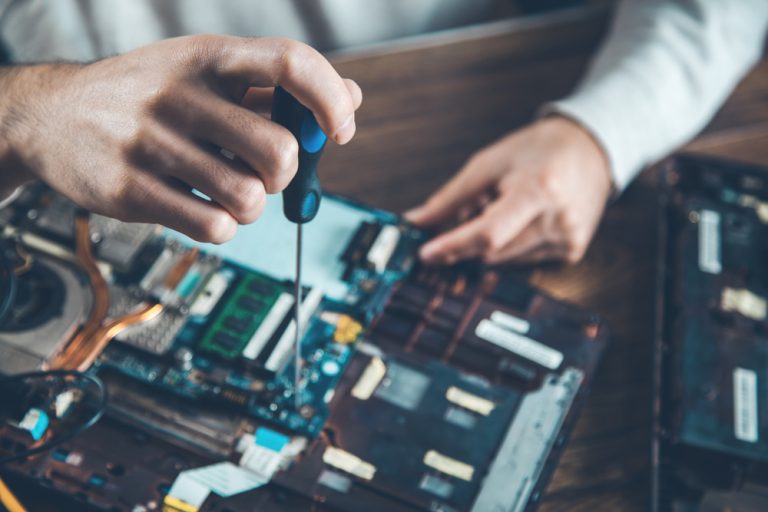The Pros and Cons of Upgrading Your Computer – Is It Worth It?

Upgrading your computer is a bit like getting a new toy or a new gadget. It can make everything run faster and smoother, but it also involves spending money and making decisions. If you’re thinking about upgrading your computer, you might be wondering if it’s worth it. In this guide, we’ll break down the pros and cons of upgrading your computer so you can make an informed choice.
What Does Upgrading Your Computer Mean?
When we talk about upgrading a computer, we’re referring to improving or replacing certain parts of it. This could involve:
- Adding more RAM: This helps your computer run more programs at once.
- Installing a new hard drive or SSD: This improves storage space and speed.
- Upgrading the processor (CPU): This makes your computer faster.
- Changing the graphics card: This is especially important for gaming or graphic design.
Think of it like giving your computer a tune-up or a makeover to help it perform better. Upgrading can give your computer a new lease on life, but it’s important to weigh the benefits against the costs.
Pros of Upgrading Your Computer
Let’s start with the good stuff. Here are some reasons why upgrading your computer might be a great idea:
1. Improved Performance
One of the biggest advantages of upgrading your computer is improved performance. Here’s how:
- Faster Speed: Upgrading your RAM or CPU can make your computer run faster, which means programs open quicker, and tasks are completed more efficiently.
- Better Multitasking: More RAM allows you to run multiple programs at the same time without slowing down your computer. This is especially useful if you’re working on big projects or running several applications at once.
For instance, if you’re into video editing or playing games, a new graphics card can significantly enhance performance, allowing you to handle more complex tasks without lag.
2. Enhanced Storage
If your computer is running out of space, upgrading your hard drive to a larger one or switching to a solid-state drive (SSD) can make a huge difference:
- More Space: A larger hard drive means you can store more files, photos, videos, and applications.
- Faster Load Times: SSDs are much faster than traditional hard drives. This means your computer will boot up quicker, and files will open almost instantly.
Imagine having enough space to store all your family photos, videos, and games without worrying about running out of room.
3. Extended Lifespan
Upgrading components can extend the life of your computer:
- Avoiding Obsolescence: By upgrading key parts, you can keep your computer relevant and capable of handling modern software and applications.
- Cost-Effective: Sometimes, upgrading individual parts is cheaper than buying a new computer. This can be a good way to keep your current setup for a few more years.
Think of it like giving your old car a new engine. It might be worth fixing up if it means you don’t have to buy a brand-new one.
4. Better User Experience
Upgrading can significantly enhance your overall user experience:
- Smoother Operation: With improved hardware, your computer will run more smoothly, reducing frustration from slow performance.
- New Features: Upgrading components may also bring new features or improvements that enhance your computing experience.
For example, upgrading to a higher resolution monitor can make a big difference in the clarity and quality of what you see on screen.
Cons of Upgrading Your Computer
While there are many benefits to upgrading, there are also some drawbacks to consider:
1. Cost
Upgrading your computer can be expensive, especially if you’re replacing multiple components:
- High Expenses: Quality parts, like a new CPU or SSD, can be pricey. Adding up the cost of several upgrades can be quite substantial.
- Potential Additional Costs: Sometimes, upgrading one part may require you to upgrade others to ensure compatibility. For example, a new graphics card might need a more powerful power supply unit (PSU).
Before upgrading, it’s important to calculate the total cost and determine if it fits your budget.
2. Compatibility Issues
Not all upgrades are straightforward. Here’s what you might face:
- Compatibility: New components might not be compatible with your existing setup. For instance, a new CPU might require a different motherboard.
- Technical Knowledge: Upgrading certain parts can be complex and may require technical expertise. If you’re not comfortable with assembling or installing hardware, you might need professional help.
This can sometimes make upgrading more challenging than simply buying a new computer.
3. Risk of Hardware Failure
When upgrading, there’s always a risk of something going wrong:
- Installation Problems: Improper installation of new components can cause hardware failure or damage to your computer.
- Unexpected Issues: Sometimes, upgrading one part can cause conflicts with other existing components, leading to unexpected problems.
It’s important to carefully follow installation instructions and ensure compatibility to minimise these risks.
4. Limited Benefits
In some cases, upgrading might not provide the improvements you expect:
- Diminishing Returns: After a certain point, the performance gains from upgrading can become minimal. If your computer is very old, upgrading might only provide a small boost.
- New Technology: If your computer is outdated, newer technology might have advanced so much that upgrading won’t bring you up to the current standard.
If the improvements don’t meet your expectations, you might find that a new computer is a better investment.
When Upgrading is a Good Idea
Upgrading your computer can be a great idea in certain situations:
- You Use Your Computer Daily: If you rely on your computer for work or study, upgrading can improve productivity and efficiency.
- Your Computer is Only a Few Years Old: If your computer is relatively new but not performing well, upgrading specific components might give it a significant boost.
- You Have a Specific Need: If you need better graphics for gaming or more storage for your files, upgrading can address these specific requirements.
For businesses, upgrading can be a cost-effective way to ensure that computers can handle new software and increased demands. Learn more about the future of digital marketing and how staying up-to-date with technology can impact business performance.
When Buying a New Computer Might Be Better
In some cases, buying a new computer might be a better option:
- Your Computer is Very Old: If your computer is outdated and can’t keep up with new software or technologies, a new computer might offer better performance and features.
- Multiple Components Need Upgrading: If you need to upgrade several components, it might be more cost-effective to buy a new computer rather than upgrading each part individually.
- You Want the Latest Technology: New computers come with the latest technology and features that might not be available through upgrades.
A new computer can often provide a fresh start with improved performance, better features, and the latest technology.
How to Decide: Upgrade or Buy New?
If you’re unsure whether to upgrade your computer or buy a new one, consider these factors:
- Budget: Compare the cost of upgrading individual components with the cost of a new computer. Factor in potential additional expenses for installation or compatibility issues.
- Performance Needs: Assess how much performance improvement you need. If your current computer can’t meet your needs even with upgrades, a new computer might be a better choice.
- Future-Proofing: Consider whether upgrading will keep your computer up-to-date for the foreseeable future or if a new computer would offer better long-term benefits.
If you need more information about how technology can impact your business, explore the benefits of a well-designed e-commerce site or crafting a strong brand identity.
Conclusion
Upgrading your computer can offer several benefits, including improved performance, enhanced storage, and extended lifespan. However, it also comes with costs, compatibility issues, and potential risks. Weighing the pros and cons can help you decide whether upgrading or buying a new computer is the best choice for you.
By understanding the advantages and disadvantages of upgrading, you can make a more informed decision that fits your needs and budget. Whether you decide to upgrade your current machine or invest in a new one, making the right choice will ensure that your computer continues to meet your needs for years to come.
If you’re considering technology investments, understanding your options and making informed decisions is key. Explore more about the evolution of web design and how it impacts technology choices for a clearer perspective on modern tech solutions.
Happy computing and good luck with your decision!