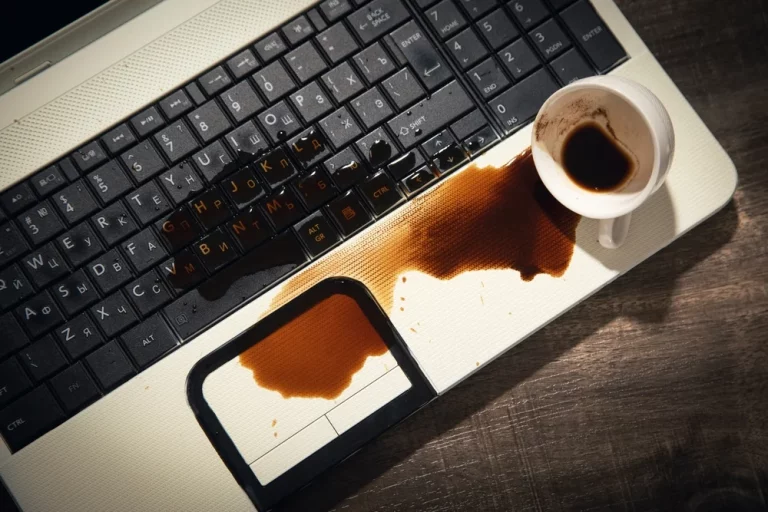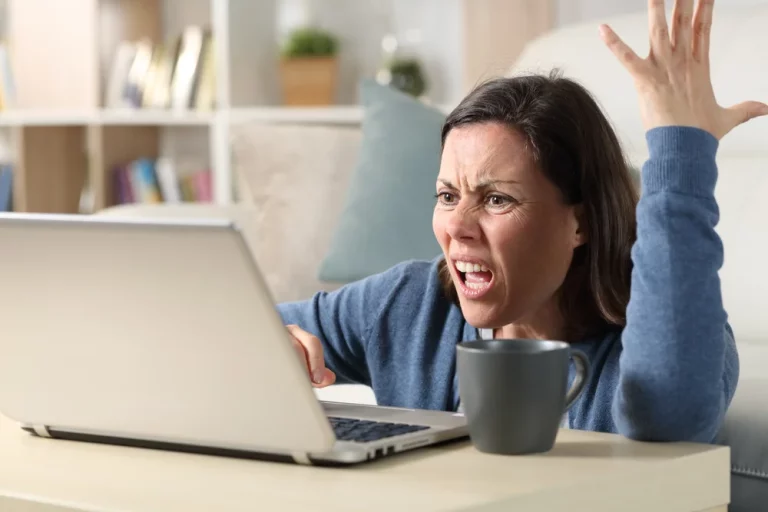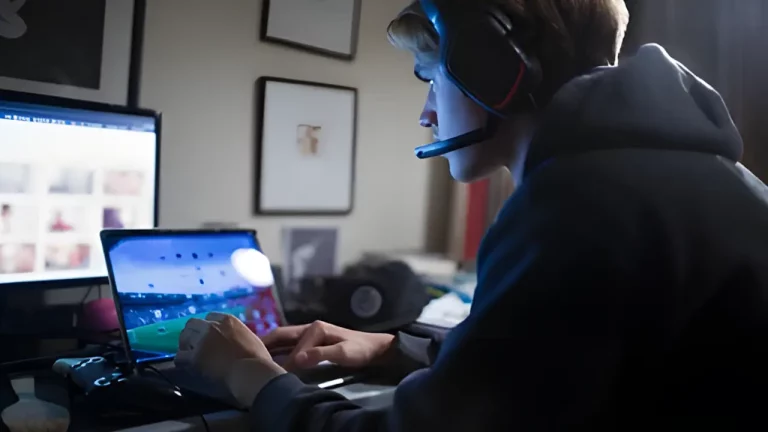The Best Antivirus Software to Protect Your Devices in 2024

In today’s world, computers, smartphones, and tablets are part of our daily lives. We use them for everything, from schoolwork and games to keeping our personal information safe. However, the internet isn’t always a safe place. Hackers, viruses, and malware can try to steal your data or damage your devices. That’s why antivirus software is essential for protecting your devices.
Antivirus software is a program that helps detect and remove harmful software, such as viruses and malware. In 2024, having strong antivirus protection is more important than ever, as new types of online threats continue to emerge. This guide will help you understand what antivirus software does and which ones are the best to use in 2024.
What Does Antivirus Software Do?
Antivirus software works by scanning your device for any harmful files. It compares these files with a large database of known viruses and malware. If it finds a match, the antivirus will either remove the harmful file or put it in quarantine so it can’t harm your device.
Here are some things that antivirus software can protect you from:
- Viruses: These are harmful programs designed to damage your computer or steal your data.
- Malware: This is any type of harmful software, including viruses, worms, and spyware.
- Ransomware: This type of malware locks you out of your files and demands money to get them back.
- Spyware: Spyware collects information about you, like passwords and personal details, without you knowing.
Having antivirus software running on your device will help protect you from these threats and keep your data safe.
Why 2024 Is Important for Antivirus Software
In 2024, cyber-attacks are becoming more advanced and dangerous. Hackers are finding new ways to steal information and cause damage, which means antivirus software must also improve. As more people work from home or study online, the need for strong protection has never been greater.
New types of malware and viruses are constantly being developed. That’s why it’s important to use up-to-date antivirus software that can protect you from the latest threats.
What to Look for in the Best Antivirus Software
When choosing the best antivirus software, you should consider a few key features:
- Real-Time Protection: The best antivirus software will constantly monitor your device for threats and block them as soon as they appear.
- Easy to Use: You don’t want antivirus software that’s hard to understand. The best ones are easy to install and use, even for beginners.
- Regular Updates: New viruses appear all the time. Your antivirus software should update regularly to stay ahead of these threats.
- Low Impact on Performance: Some antivirus programs can slow down your device. Look for software that offers strong protection without affecting your device’s speed.
- Additional Features: Many antivirus programs offer extra features, like parental controls, VPNs (Virtual Private Networks), and password managers.
Top Antivirus Software for 2024
Now that you know what antivirus software does and what features to look for, let’s take a look at some of the best antivirus programs you can use in 2024.
1. Norton 360
Norton 360 is one of the most well-known antivirus programs, and for good reason. It offers excellent protection against all types of malware, including viruses, ransomware, and spyware. Norton 360 also comes with a lot of additional features to keep your devices safe.
Key Features:
- Real-Time Protection: Norton 360 scans your device constantly and blocks threats before they can cause damage.
- VPN Included: A Virtual Private Network (VPN) is a tool that keeps your internet connection private. Norton 360 includes a VPN to protect your online activity.
- Cloud Backup: Norton 360 offers cloud storage so you can back up your important files in case of an attack.
Pros:
- Strong malware protection
- Easy to use
- Comes with extra tools like a VPN and password manager
Cons:
- Can be a bit expensive compared to other options
2. Bitdefender Antivirus Plus
Bitdefender is another top choice for antivirus software in 2024. It offers powerful protection against viruses, malware, and ransomware, while also being lightweight and easy to use.
Key Features:
- Advanced Malware Protection: Bitdefender uses artificial intelligence to detect and block threats.
- Autopilot Mode: This feature automatically scans your device and handles threats without bothering you.
- Webcam Protection: Bitdefender protects your device’s camera from being hacked.
Pros:
- Excellent protection against malware
- Doesn’t slow down your device
- Easy to install and use
Cons:
- Some features are only available in the more expensive plans
3. McAfee Total Protection
McAfee has been protecting devices for a long time, and their Total Protection package is a great option for 2024. McAfee provides strong antivirus protection along with other useful tools to keep your data safe.
Key Features:
- Real-Time Threat Detection: McAfee constantly scans your device for threats and blocks them.
- Identity Theft Protection: This feature helps protect your personal information from being stolen.
- Password Manager: McAfee includes a tool to store and protect your passwords.
Pros:
- Strong antivirus protection
- Includes a password manager and identity theft protection
- Works on multiple devices
Cons:
- Can slow down your device a little when running scans
4. Kaspersky Total Security
Kaspersky is known for its excellent antivirus software, and Total Security is their top-of-the-line package. Kaspersky offers strong protection and a wide range of features to keep your devices and data safe.
Key Features:
- Parental Controls: Kaspersky lets parents control what their children can access online.
- Secure Financial Transactions: This feature adds extra protection when you’re shopping or banking online.
- File Encryption: Kaspersky allows you to encrypt important files, making them unreadable to hackers.
Pros:
- Strong protection against all types of malware
- Great parental control features
- Easy to use interface
Cons:
- Can be more expensive than other options
5. Avast One
Avast has been offering free antivirus protection for years, but their Avast One package is a step up, offering even more protection and features.
Key Features:
- Free Version Available: Avast One offers a free version with basic protection, but the premium version includes advanced features.
- Ransomware Protection: This feature blocks ransomware before it can lock you out of your files.
- Privacy Tools: Avast One includes tools to protect your personal information, like a VPN and webcam protection.
Pros:
- Free version available
- Includes ransomware and privacy protection
- Easy to install and use
Cons:
- The free version offers less protection than the premium version
Table: Comparison of the Best Antivirus Software
| Antivirus Software | Best Features | Price Range | Pros | Cons |
|---|---|---|---|---|
| Norton 360 | VPN, Cloud Backup, Password Manager | £39.99/year | Strong protection, many extra features | More expensive than others |
| Bitdefender Antivirus | Advanced AI Protection, Autopilot Mode | £29.99/year | Lightweight, easy to use, good protection | Some features only in premium versions |
| McAfee Total Protection | Identity Theft Protection, Password Manager | £34.99/year | Works on multiple devices, strong protection | Can slow down the device when scanning |
| Kaspersky Total Security | Parental Controls, File Encryption | £44.99/year | Great for families, secure online shopping | A bit more expensive than others |
| Avast One | Free Version, Privacy Tools | Free / £49.99/year | Free version available, good for privacy | Premium version needed for full protection |
Step-by-Step Guide: How to Choose the Best Antivirus Software
- Understand Your Needs: Do you need antivirus software just for basic protection, or are you looking for something with extra features like a VPN or parental controls? Think about how you use your devices and what kind of protection you need.
- Consider Your Budget: Antivirus software comes in a range of prices. Some offer free versions, while others charge more for extra features. Decide how much you are willing to spend.
- Check for Extra Features: Look for additional tools like cloud backup, password managers, and identity theft protection. These features can add extra value to your antivirus software.
- Read Reviews and Recommendations: Look for reviews from trusted sources to see how each antivirus program performs in real-world situations.
- Try Before You Buy: Many antivirus programs offer free trials or basic versions. Try them out before committing to a paid version.
Conclusion: Protect Your Devices in 2024
In 2024, the world of cyber threats is more advanced than ever, but with the right antivirus software, you can keep your devices and data safe. Whether you choose Norton 360 for its extra features or Avast One for its free version, there’s a solution for every type of user.
Remember, the best way to stay safe is to keep your antivirus software updated and always be careful about what you download or click on while using the internet.
Related Articles:
By choosing the right antivirus software, you can enjoy your devices without worrying about cyber-attacks or losing your personal data. Stay safe and stay protected in 2024.