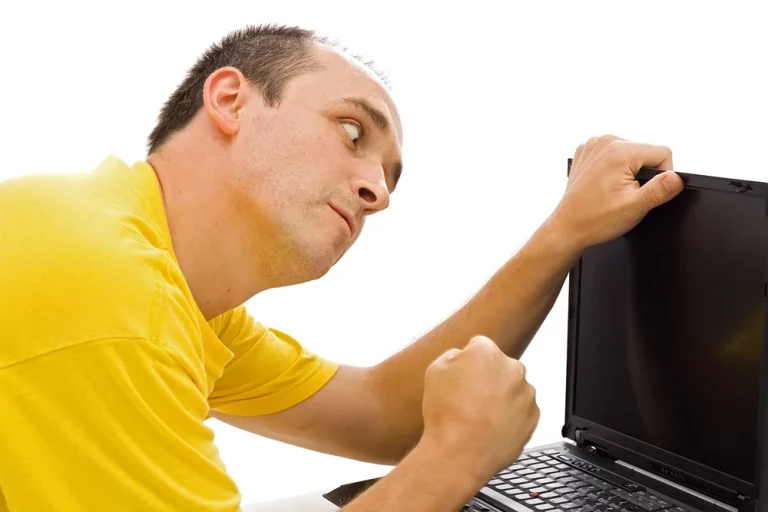The Benefits of Regular Computer Servicing – Why It’s Worth It

Why Regular Computer Servicing is Important
In today’s world, computers are essential tools for work, school, and entertainment. However, like any piece of machinery, they need regular servicing to keep them running efficiently. Regular computer servicing might seem like an unnecessary expense, but it can save you time, money, and headaches in the long run.
In this article, we’ll dive into the benefits of regular computer servicing and why it’s worth the effort. Whether you use your computer for work or play, taking care of it properly can make a huge difference.
1. Improve Performance and Speed
One of the most immediate benefits of regular computer servicing is improving your computer’s performance. Over time, dust, outdated software, and cluttered storage can slow your computer down significantly. Regular servicing ensures that your computer continues to run smoothly.
- Cleaning the Hardware: Dust and dirt can accumulate inside your computer, especially around the cooling fan and other sensitive components. This can lead to overheating and a slower system. During servicing, technicians clean the inside of the computer, improving its performance. Read our guide on How to Prevent Overheating in Laptops and Desktops to learn more.
- Updating Software: Outdated software, including your operating system and drivers, can slow your computer down. Regular updates improve the system’s performance and keep your computer secure from potential threats.
For tips on speeding up a slow computer, you can also check our article on How to Speed Up a Slow PC: Essential Optimisation Tips.
2. Prevent Major Problems
Regular computer servicing helps prevent small issues from turning into bigger, more expensive problems. Identifying and fixing minor issues during routine checks can extend your computer’s lifespan and save you from costly repairs down the road.
- Early Detection of Hardware Problems: A thorough computer service includes checking for potential hardware issues, such as failing hard drives, worn-out components, or poor connections. Early detection allows you to fix these problems before they cause major system failures. Learn more about How to Recover Data from a Failing Hard Drive to prepare in case of hardware issues.
- Software Maintenance: Regular servicing ensures that your computer’s software is working properly. This includes checking for corrupt files, fixing bugs, and removing viruses or malware that could cause further damage.
Our article on The Best Antivirus Software to Protect Your Devices in 2024 provides insights into protecting your computer from harmful threats that could otherwise go undetected.
3. Increase Lifespan of Your Computer
Like any machine, a computer’s parts wear out over time. However, regular servicing can help prolong its life by ensuring that all the components are in good working order. Just like a car requires oil changes and tune-ups, your computer needs regular maintenance to function at its best.
- Component Care: During servicing, a technician can check for signs of wear and tear on critical components like the CPU, RAM, and hard drive. If any parts need to be replaced, they can be swapped out before they cause a bigger problem. Our guide on 5 Common Laptop Hardware Issues and How to Fix Them covers some of the hardware problems that can shorten the lifespan of your computer.
- Keeping Software Updated: Outdated software can slow down your computer and make it vulnerable to attacks, reducing its overall lifespan. Regular servicing ensures all software is up to date, helping your computer run efficiently for longer.
To get the most out of your computer, take a look at our article on The Pros and Cons of Upgrading Your Computer, which explores when upgrading might be the better option.
4. Enhance Security
With cyber-attacks becoming increasingly common, keeping your computer secure is more important than ever. Regular servicing ensures that your computer is protected from viruses, malware, and other cyber threats that could compromise your data or personal information.
- Installing Security Updates: Servicing includes installing the latest security patches for your operating system and software. These updates protect your computer from new types of malware and viruses. Learn more about The Ultimate Guide to Protecting Your Smartphone to see how security measures apply across all devices, not just computers.
- Antivirus Checks: During regular servicing, your computer will undergo a thorough virus and malware scan. This ensures that no harmful software is lurking in the background, stealing your data or slowing down your system.
If you’ve noticed that your computer has become vulnerable or has strange behaviour, you may also want to check out our article on Signs Your Computer Needs an Upgrade.
5. Save Money in the Long Run
While regular computer servicing might seem like an added cost, it actually saves you money over time. By keeping your computer in good condition, you’ll avoid expensive repairs and extend the time between purchasing new devices.
- Avoiding Costly Repairs: Fixing small issues early during regular servicing can prevent the need for costly repairs later. Our article on DIY vs Professional Repairs: What You Need to Know provides valuable insights into the benefits of professional repairs.
- Reducing the Need for New Purchases: If you take good care of your computer, it will last longer, meaning you won’t need to buy a new one as often. Regular servicing can help extend the life of your current computer, saving you from having to purchase a new device.
To make your current devices last even longer, check out How to Extend the Life of Your Electronics, which offers useful tips on caring for your tech gadgets.
6. Keep Your Data Safe
Your computer holds important files, including photos, work documents, and personal information. Regular servicing ensures that your data is safe from threats and hardware failures.
- Backup Check: A good computer service will check if your data is being backed up regularly and properly. This is important because if your computer crashes or is infected with a virus, you don’t want to lose everything. For a deeper understanding of data recovery, read How to Recover Deleted WhatsApp Messages.
- Protection from Malware: Viruses and malware can corrupt your data or hold it hostage, as seen in ransomware attacks. Regular servicing helps ensure your computer’s defences are up to date, so you can continue working without the risk of losing important files.
Backing up your data regularly and securing it is covered in our guide on The Best Tools for WhatsApp Data Recovery.
7. Better Work Efficiency
A well-maintained computer is a more efficient computer. Regular servicing keeps everything running smoothly, so you can focus on your tasks without dealing with frustrating slowdowns or errors.
- Faster Startup: Servicing can help reduce the time it takes for your computer to boot up. A clean, well-maintained computer starts faster and is ready for work when you are.
- Fewer Crashes: Regular servicing ensures that your computer doesn’t experience unexpected crashes or freezes during important tasks. This can save you time and reduce frustration during your workday.
For more tips on improving your computer’s performance, check out our article on How to Speed Up a Slow PC.
Useful Table: Regular Computer Servicing Benefits
| Benefit | Why It’s Important | How It Helps |
|---|---|---|
| Improved Performance | Keeps your computer running fast and smooth | Regular cleaning, updates, and optimising the system |
| Problem Prevention | Detects small issues before they turn into big, costly problems | Early detection of hardware and software issues |
| Increased Computer Lifespan | Prolongs the life of your machine | Keeps components in good condition with regular maintenance |
| Enhanced Security | Protects against viruses, malware, and cyber-attacks | Installs security patches and scans for threats |
| Save Money | Reduces the need for expensive repairs or new computer purchases | Regular servicing avoids costly fixes or replacements |
| Data Protection | Ensures your data is safe from threats and backed up | Backup checks and malware protection safeguard your information |
| Improved Work Efficiency | Boosts productivity with a fast, reliable machine | Prevents slowdowns, crashes, and unexpected issues |
Conclusion: Invest in Regular Computer Servicing for Long-Term Benefits
Regular computer servicing may seem like an unnecessary expense at first, but it offers several long-term benefits that far outweigh the cost. By maintaining your computer’s performance, detecting potential issues early, and keeping your data secure, you can extend the life of your device and save money over time.
If you want to keep your computer running efficiently, consider investing in routine servicing. For more information on related topics, check out our articles on How to Prevent Overheating in Laptops and Desktops and The Pros and Cons of Upgrading Your Computer. These articles offer useful tips and insights on keeping your devices in top shape.