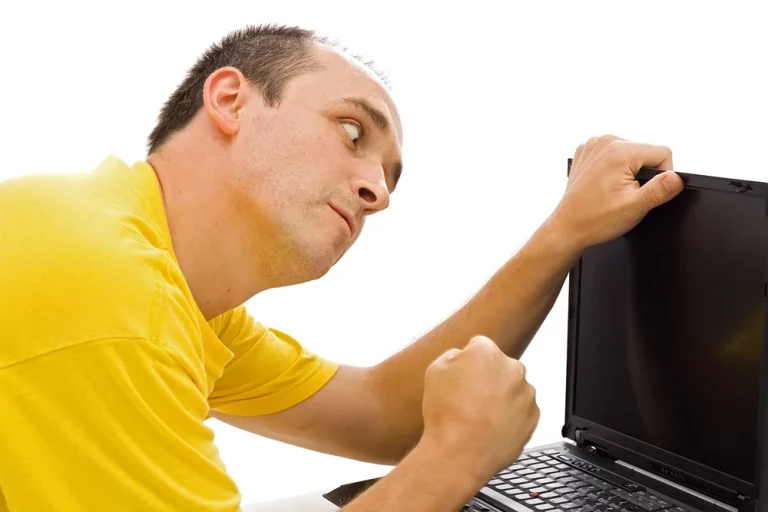How to Choose the Right Computer Repair Service – A Buyer’s Guide
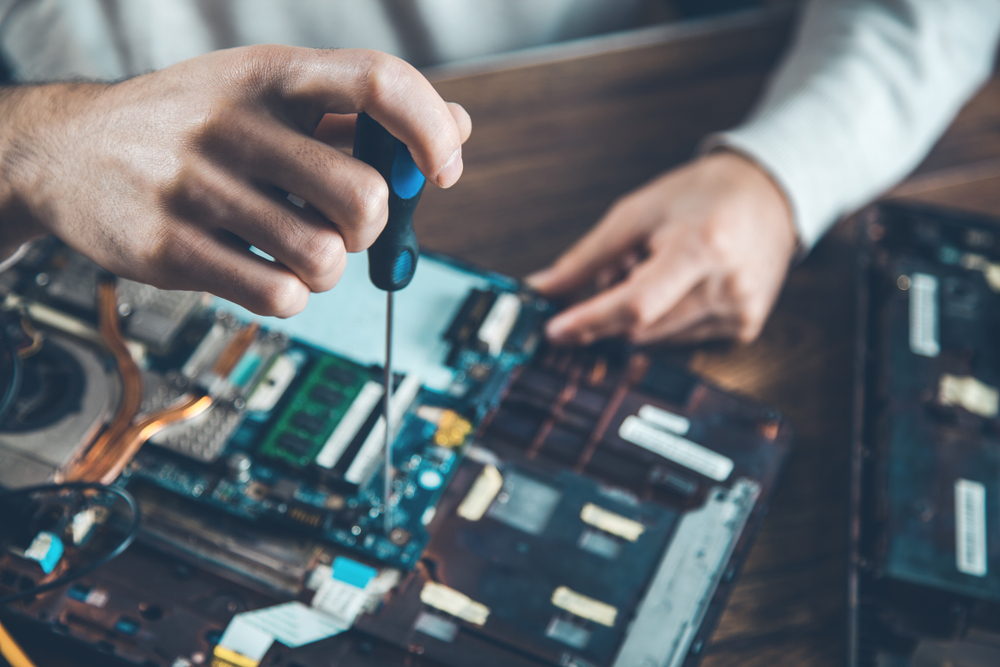
Whether you’re dealing with a sluggish laptop, a broken screen, or mysterious errors, choosing the right computer repair service can make all the difference. Computers are a key part of our everyday lives, from business to personal use, and keeping them in good working condition is essential. When your machine fails or starts acting up, knowing how to find a reliable and trustworthy repair service is critical to getting it back up and running smoothly.
This buyer’s guide will walk you through the essential factors to consider when selecting the right computer repair service to ensure that your device is in safe hands. From qualifications to pricing and turnaround time, these tips will help you make an informed decision.
1. Assess the Problem
Before searching for a computer repair service, it’s important to identify and understand the problem your computer is facing. Some issues, like a cracked screen, are obvious, but others, like slow performance or random crashes, can be more complex.
By having a basic understanding of the problem, you can communicate more effectively with potential repair services and ensure you get accurate diagnostics and quotes. This also helps you determine if the issue might be simple enough to handle on your own or whether it requires professional help.
For common issues and troubleshooting tips, check out 5 Common Laptop Hardware Issues and How to Fix Them.
2. Types of Repair Services Available
There are different types of computer repair services available, each specialising in various areas. It’s essential to choose a service that best matches your computer’s issue:
- In-Store Repair: Many repair services operate from a physical location, where you bring your computer for diagnosis and repair. This is a good option for most hardware problems and software troubleshooting.
- On-Site Repair: Some services offer on-site repair, where technicians visit your home or office. This is ideal for urgent repairs or when you can’t transport your machine.
- Remote Repair: For software issues, remote repair services can connect to your computer via the internet and fix the problem without needing a physical visit. This is convenient for issues like malware removal or software installation.
Each type of repair service has its pros and cons, so assess which one best suits your situation. To explore this further, see DIY vs. Professional Repairs: What You Need to Know.
3. Qualifications and Certifications
Not all computer repair technicians are created equal. To ensure that your computer is in the hands of professionals, look for repair services that have qualified and certified technicians. Reputable certifications include:
- CompTIA A+: A well-regarded certification for entry-level IT professionals.
- Microsoft Certified Professional (MCP): Ideal for services that deal with Windows operating systems.
- Apple Certified Mac Technician (ACMT): Specific to technicians who work on Apple products.
- Cisco Certified Network Associate (CCNA): Useful for networking issues or more technical repairs.
Certified technicians are likely to have up-to-date knowledge and training, ensuring your computer receives the best care.
4. Experience and Reputation
Experience matters when it comes to computer repairs. A service that has been operating for several years is more likely to have encountered a wider range of problems and can offer better solutions. Always look for reviews, testimonials, and recommendations from previous customers to gauge the company’s reputation.
Online review platforms, such as Google Reviews, Trustpilot, or even social media, can give you an insight into the quality of service provided. Keep an eye out for companies that consistently receive positive feedback for their reliability, expertise, and customer service.
For a local repair service example, see Comprehensive PS4 & PS5 Console Repair Services in Waltham Cross, Enfield, and Surrounding Areas.
5. Services Offered
Not all repair services offer the same range of solutions, so it’s important to choose a provider that can meet your specific needs. Common services include:
- Hardware repairs: This includes fixing issues with components such as the hard drive, motherboard, or screen.
- Software troubleshooting: Dealing with system crashes, malware, or software installation issues.
- Data recovery: Retrieving lost or deleted files due to hardware failure or accidental deletion.
- Upgrades: Installing additional RAM, upgrading storage, or replacing an old component with a newer version.
Make sure the repair shop you choose offers the services you require, especially if you have more complex needs like data recovery after a liquid spill, which you can learn more about in Data Recovery After a Liquid Spill: How to Save Your Laptop.
6. Pricing and Transparency
Pricing can vary significantly between computer repair services, so it’s important to shop around and compare rates. A trustworthy service should provide clear pricing information upfront, without hidden fees or unexpected costs. Here are some tips for assessing pricing:
- Flat Rates vs. Hourly Rates: Some services charge a flat fee for specific repairs, while others charge by the hour. Clarify this before agreeing to a service.
- Estimates: Ask for an estimate after diagnosis. Reputable services will provide a detailed breakdown of costs.
- Diagnostic Fees: Some shops charge a fee to assess the problem, even if you decide not to go ahead with the repair.
While cheaper options can be tempting, don’t choose a service solely based on price. Cheaper rates can sometimes mean lower-quality work. Always balance affordability with quality.
For a discussion on when to repair or replace your device, see The Pros and Cons of Upgrading Your Computer: Is It Worth It?.
7. Turnaround Time
Turnaround time is a crucial factor, especially if you rely on your computer for work or other important tasks. Ask potential repair services how long it will take to fix your computer and whether they offer expedited services for urgent cases.
- Standard Turnaround: Most standard repairs can take 3-7 days, depending on the issue.
- Urgent Repairs: Some services offer same-day or next-day repairs for a premium.
- Parts Availability: Delays can occur if specific replacement parts are not in stock, so check whether the service has the necessary components on hand.
Quick turnaround is essential, especially for professionals or students who need their device back as soon as possible.
8. Location and Accessibility
Choosing a repair service that is conveniently located can save you time and effort. Consider proximity when selecting a service, especially if you’ll need to visit the shop multiple times, such as for dropping off and picking up your device.
In cases where you can’t visit a physical location, remote support services or on-site repairs may be more suitable. For example, remote services can handle software troubleshooting or malware removal through virtual access. Learn more about malware removal in How to Remove Malware and Viruses from Your Laptop or PC.
9. Warranty and Guarantees
A good repair service will stand by its work. Before agreeing to any repair, check if the service provides any warranty or guarantee on the repairs. A warranty offers peace of mind, ensuring that if the issue reoccurs, you won’t have to pay for additional repairs.
- Parts Warranty: If new parts are installed, check if the manufacturer’s warranty covers them.
- Service Guarantee: Some repair shops offer guarantees on their labour, typically ranging from 30 days to 6 months.
Always ask about the shop’s policies on warranties to avoid future headaches.
10. Customer Service and Communication
Excellent customer service is essential when dealing with a computer repair service. From your initial enquiry to post-repair support, the company should be responsive, professional, and clear in its communication. Key things to look for include:
- Responsiveness: How quickly does the company reply to your queries?
- Clarity: Do they explain the problem and the required repairs in terms you understand?
- Professionalism: Are they courteous and transparent throughout the process?
Good communication can make a stressful situation much easier to deal with.
11. DIY vs. Professional Repair
In some cases, it may be tempting to attempt a DIY repair to save money. However, this can sometimes lead to more harm than good, especially if you’re not experienced with computer repairs. For smaller issues, such as battery replacement or RAM upgrades, DIY solutions can work. However, for complex repairs, it’s best to consult a professional.
For an in-depth look at whether you should handle repairs yourself, see DIY vs. Professional Repairs: What You Need to Know.
12. Data Security and Privacy
When handing over your device to a repair service, especially for data recovery or software-related issues, data security and privacy should be a priority. Choose a service that guarantees the confidentiality of your data and has robust privacy policies in place.
Always back up your data before handing over your device if possible. If you’re unsure how to back up your files, check out Best Practices for Backing Up Your Data: Avoid Data Loss.
Conclusion
Choosing the right computer repair service is crucial to ensuring that your machine is fixed properly, without additional issues down the line. By following these guidelines and considering factors like qualifications, experience, pricing, and data security, you can make an informed decision and get your device back in working order as quickly as possible.
With so many options available, it’s essential to take the time to find a reputable and qualified repair service that meets your needs. Whether it’s a simple hardware fix or complex software troubleshooting, the right repair service will provide reliable, efficient, and transparent assistance.
| Factor | Description | Important Points to Consider |
|---|---|---|
| Problem Assessment | Understand the issue you’re facing before seeking professional help. | Identify whether the problem is hardware or software-related, and try basic troubleshooting first. |
| Types of Services | Different services include in-store, on-site, and remote repair options. | Choose based on your needs (hardware repair, software troubleshooting, data recovery). Each type has its pros and cons, depending on urgency and convenience. |
| Technician Qualifications | Certifications like CompTIA A+, MCP, ACMT, and CCNA ensure that technicians have the expertise needed for repairs. | Ensure the service has certified professionals, especially for complex hardware or specialised systems like Apple products. |
| Experience and Reputation | A service with a good track record and positive customer reviews offers greater reliability. | Check reviews on Google, Trustpilot, or social media for customer feedback. Look for a history of handling the type of repair you need. |
| Services Offered | Repairs range from hardware fixes to software troubleshooting and upgrades. | Ensure the service provides the specific repair or upgrade you need, such as hardware repair, malware removal, or component upgrades. |
| Pricing Transparency | Look for clear, upfront pricing without hidden fees. | Compare flat rates vs. hourly rates. Request detailed quotes and ask about diagnostic fees. Balance price with quality of service. |
| Turnaround Time | How quickly the service can complete the repair is critical, especially for urgent needs. | Ask for a time estimate. Standard repairs can take 3-7 days. Look for expedited service if needed. |
| Location and Accessibility | Proximity to the repair shop matters, especially for drop-off and pick-up. Remote repair services are convenient for software issues. | Choose a service close to your location or one that offers remote support. Some services also provide on-site repairs for urgent issues. |
| Warranty and Guarantees | A good repair service offers warranties on both parts and labour. | Ensure you understand the warranty terms on parts and labour. Look for services offering at least a 30-day guarantee. |
| Customer Service | Clear communication and responsive customer service are essential for a smooth experience. | Ensure the service is responsive to your queries, provides detailed explanations of the problem, and communicates professionally throughout the process. |
| DIY vs. Professional Repair | For minor issues, DIY repairs may be an option, but professional help is recommended for complex problems. | Consider attempting basic fixes for minor issues, but leave complex repairs to certified professionals. DIY repairs can sometimes worsen the issue. |
| Data Security and Privacy | Repair services should prioritise data confidentiality, especially for data recovery and software-related issues. | Check if the repair service has data privacy policies in place. Always back up your data before handing over your device. |