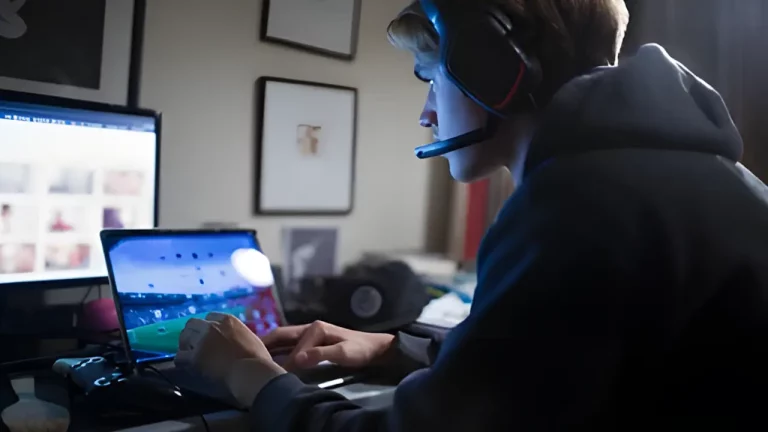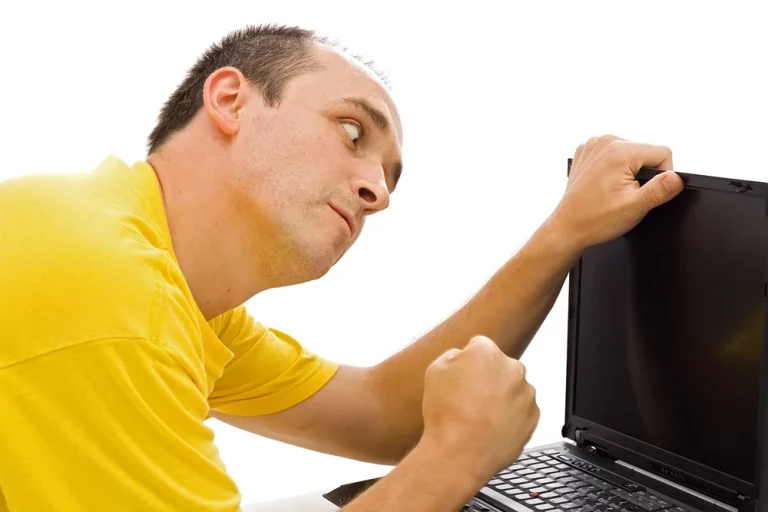How to Choose the Right Laptop for Your Needs

Selecting the right laptop is crucial for ensuring that you get the most out of your technology investment. With so many options available, it’s easy to feel overwhelmed. Whether you’re a student, a professional, a gamer, or just someone looking for a reliable everyday machine, this guide will walk you through the essential factors to consider when choosing a laptop that fits your needs perfectly.
1. Identify Your Primary Use Case
Before diving into specifications and features, it’s important to identify how you plan to use your laptop. Different users have different requirements, and understanding your primary use case will guide your decision-making process.
For General Use
If you need a laptop for general tasks such as browsing the web, streaming videos, checking emails, and using office applications, you don’t need the most powerful machine on the market. A laptop with a mid-range processor and moderate RAM will suffice. These machines are typically more affordable and will handle everyday tasks efficiently.
For Professional Work
Professionals who work with software for graphic design, video editing, software development, or data analysis need a laptop with higher performance capabilities. A laptop for professional use should have a fast processor, plenty of RAM, and ample storage. It’s also beneficial to have a high-resolution screen and a good quality keyboard for extended work sessions.
For Gaming
Gamers require laptops that can handle the latest games with high settings. This means you’ll need a laptop with a dedicated graphics card, a high-refresh-rate display, and a powerful processor. Features such as advanced cooling systems and customisable RGB lighting are also popular among gamers.
For Travel
If you’re frequently on the move, look for a laptop that is lightweight, durable, and has a long battery life. Ultrabooks or lightweight laptops are designed with portability in mind and are often equipped with solid-state drives (SSD) to ensure quick boot times and fast performance.
2. Choose the Right Operating System
The operating system (OS) is a key factor in your overall laptop experience. The three main options are Windows, macOS, and Chrome OS. Each has its strengths and weaknesses, so choose the one that best aligns with your needs.
Windows
Windows is the most versatile and widely used operating system, compatible with a broad range of software applications and hardware configurations. It’s ideal for users who need a laptop that can run various programs, including games, professional software, and productivity tools. The latest versions of Windows also offer enhanced security features and support for a wide range of peripherals.
macOS
macOS, developed by Apple, is known for its sleek interface and robust performance. It’s particularly popular among creative professionals who use software such as Adobe Creative Suite, Final Cut Pro, or Logic Pro. macOS is also praised for its security features and seamless integration with other Apple products, such as iPhones and iPads.
Chrome OS
Chrome OS is a lightweight operating system developed by Google, designed primarily for internet use. It’s perfect for users who need a laptop for browsing, email, and using web-based applications. Chrome OS laptops, often referred to as Chromebooks, are usually more affordable and have longer battery life. They are less suited for heavy-duty tasks or software that requires extensive resources.
3. Understand Key Specifications
When evaluating laptops, several key specifications will determine their performance and suitability for your needs. Here’s a breakdown of what to consider:
Processor (CPU)
The processor, or CPU, is the brain of your laptop. It handles all the computations and processes that the laptop performs. For general use, an Intel Core i3 or AMD Ryzen 3 processor is usually sufficient. For more demanding tasks, such as video editing or gaming, look for an Intel Core i7 or AMD Ryzen 7 processor. The latest models of processors offer improved performance and efficiency, which can significantly impact your laptop’s overall speed.
RAM (Memory)
RAM is crucial for multitasking and overall performance. For basic tasks, 8GB of RAM is typically enough. If you’re working with demanding applications or need to run multiple programs simultaneously, opt for 16GB or more. Higher RAM ensures that your laptop can handle more tasks without slowing down.
Storage
Storage options primarily include Hard Disk Drives (HDD) and Solid State Drives (SSD). SSDs are faster, more reliable, and more energy-efficient than HDDs. They also provide quicker boot times and faster data access. For most users, a laptop with an SSD is preferable. Storage capacities vary, with common options ranging from 256GB to 1TB or more. Consider your storage needs based on the type and amount of data you plan to store.
Graphics Card (GPU)
The graphics card, or GPU, is essential for rendering images, videos, and graphics. Integrated graphics are fine for general use and light gaming. However, if you’re a gamer or work with graphic design, you’ll need a laptop with a dedicated GPU. Brands like NVIDIA and AMD offer powerful GPUs that can handle high-resolution games and intensive graphical tasks.
Display
The display is an important aspect of your laptop, especially if you spend a lot of time using it. Consider the screen size, resolution, and type. A Full HD (1920×1080) display is standard, but 4K screens offer higher resolution and sharper images. For gamers and professionals, a high refresh rate (120Hz or higher) can provide smoother visuals. Additionally, consider an anti-glare or matte finish to reduce reflections and eye strain.
Battery Life
Battery life is crucial, especially if you plan to use your laptop on the go. Look for a laptop that offers long battery life to avoid frequent charging. Battery performance can vary based on usage and settings, so check reviews and specifications to ensure the laptop meets your needs.
4. Budget Considerations
Your budget will play a significant role in determining which laptop is right for you. Laptops come in a wide range of prices, from budget-friendly options to high-end models. Determine your budget and prioritize features that are most important to you. Sometimes, spending a bit more upfront can save you money in the long run if it means better performance and durability.
Affordable Options
For basic use, there are many affordable laptops that offer good performance for everyday tasks. These models usually have moderate specifications and are suitable for students or casual users.
Mid-Range Models
Mid-range laptops provide a balance between performance and cost. They are ideal for users who need a laptop for work or light gaming. These models often come with better processors, more RAM, and SSD storage.
High-End Laptops
High-end laptops are designed for users with demanding needs, such as professional gamers or creative professionals. They come with top-of-the-line specifications, including high-performance CPUs, dedicated GPUs, and large amounts of RAM and storage.
5. Brand and Build Quality
The brand and build quality of a laptop can impact its longevity and overall user experience. Opt for reputable brands known for their reliability and customer support. Brands like Apple, Dell, Lenovo, and HP are well-regarded for their quality and service.
Build Quality
Check the build quality of the laptop, including the materials used and the overall design. A well-built laptop should be durable and able to withstand everyday use. Consider factors such as keyboard comfort, trackpad responsiveness, and hinge durability.
Customer Support
Good customer support can make a significant difference if you encounter issues with your laptop. Choose a brand with a reputation for excellent customer service and support options, such as extended warranties and easy repair services.
6. Ports and Connectivity
The availability of ports and connectivity options is important for connecting external devices and peripherals. Ensure the laptop has the ports you need, such as USB-A, USB-C, HDMI, and an SD card reader. USB-C ports are becoming more common and can support charging, data transfer, and external displays.
Future-Proofing
Consider the future-proofing aspects of connectivity. Newer laptops often feature USB-C ports with Thunderbolt support, which offers faster data transfer speeds and versatility. Look for laptops that support the latest connectivity standards to ensure compatibility with future devices.
7. Keyboard and Trackpad
The keyboard and trackpad are essential for comfortable and efficient use. Test the keyboard to ensure it has good key travel and responsiveness. A backlit keyboard can be useful for working in low-light conditions. The trackpad should be accurate and support multi-touch gestures.
Ergonomics
Consider the ergonomics of the laptop, especially if you plan to use it for extended periods. A laptop with a comfortable keyboard and responsive trackpad will enhance your productivity and reduce strain.
8. Upgradeability
Some laptops offer the option to upgrade components such as RAM and storage. This can be a valuable feature if you plan to extend the lifespan of your laptop. Check if the laptop allows for easy upgrades and whether the components are accessible.
Longevity
Choosing a laptop that can be upgraded can help you keep it relevant and performing well for years. For instance, adding more RAM or upgrading to a larger SSD can improve performance as your needs evolve.
9. Additional Features
Consider additional features that might enhance your laptop experience. Features such as a fingerprint reader for security, a high-quality webcam for video calls, and built-in speakers with good sound quality can add value to your purchase.
Security Features
Laptops with built-in security features, such as fingerprint scanners or facial recognition, offer added protection for your personal data. These features can provide a quick and secure way to access your laptop.
Audio Quality
Good audio quality is important for enjoying media and participating in video calls.
Look for laptops with high-quality speakers or those that support external audio devices.
10. Read Reviews and Compare Models
Before making a final decision, read reviews and compare different laptop models. Reviews from users and experts can provide insights into the performance, reliability, and potential issues of various laptops.
Review Sources
Check reputable sources for reviews and comparisons. Websites that specialise in tech reviews, such as UK Tech Team’s comprehensive reviews, can offer valuable information on the latest models and their features.
In-Store Testing
If possible, visit a store to test out the laptop models you’re considering. This allows you to assess the build quality, keyboard comfort, and screen clarity firsthand.
| Feature | Standard Model | Premium Model | Pro Model |
|---|---|---|---|
| Processor | Intel Core i5 | Intel Core i7 | Intel Core i9 |
| RAM | 8GB | 16GB | 32GB |
| Storage | 256GB SSD | 512GB SSD | 1TB SSD |
| Graphics Card | Integrated | Dedicated NVIDIA GTX 1650 | Dedicated NVIDIA RTX 3070 |
| Battery Life | 8 hours | 10 hours | 12 hours |
| Price | £800 | £1200 | £2000 |
Conclusion
Choosing the right laptop involves understanding your specific needs, evaluating key specifications, and considering your budget. By following the guidelines in this comprehensive guide, you can make an informed decision that ensures you get the best laptop for your requirements.
For more insights into the latest tech trends and how they might influence your laptop choice, you might also find these articles useful:
- Exploring Apple’s Vision Pro – A Comprehensive Overview: This article provides a look at cutting-edge technology that might inspire your choice in tech.
- Decoding the Galaxy S24 Ultra Camera – Evolution or Regression?: Offers insights into the latest tech developments, helping you stay informed about how advancements might affect your tech choices.
Taking the time to research and consider all factors will help you find a laptop that meets your needs and serves you well for years to come. Happy laptop hunting.