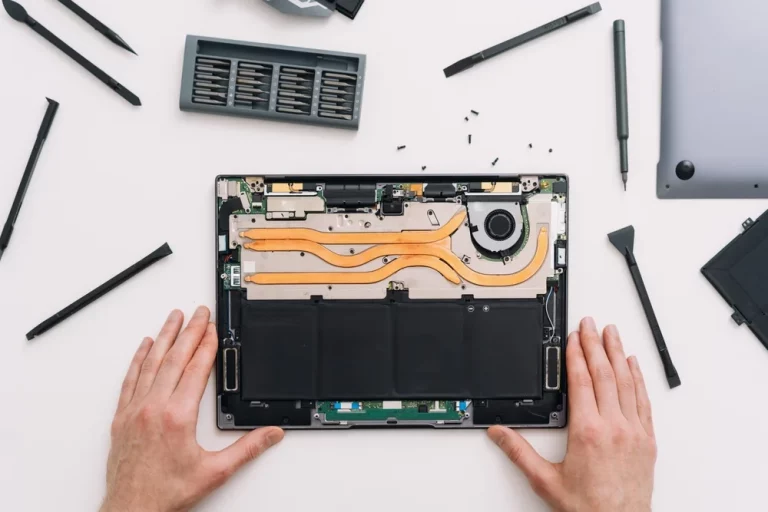The Ultimate Guide to Protecting Your Smartphone

In today’s world, smartphones are not just a means of communication; they are our personal assistants, entertainment hubs, and often a significant financial investment. With all that they represent, protecting your smartphone is crucial. This guide will walk you through the best ways to safeguard your device from physical damage, data breaches, and everyday wear and tear.
1. Why Protecting Your Smartphone is Important
Your smartphone contains a wealth of personal information—photos, contacts, banking details, and much more. If lost or damaged, replacing or repairing it can be costly and inconvenient. Additionally, with the rise of cyber threats, protecting the data on your smartphone is just as important as protecting the device itself.
a. Financial Investment
Smartphones, especially high-end models like the iPhone 16, can be expensive. The cost of repairs or replacement can add up, making protection even more crucial.
b. Personal Data Security
With your smartphone being a repository of your personal and financial information, securing it against theft, hacking, and other breaches is vital. Data breaches can lead to identity theft, financial loss, and other serious consequences.
c. Convenience
A damaged smartphone can disrupt your daily life. Whether it’s a cracked screen or a malfunctioning camera, these issues can make it difficult to use your phone effectively. Protecting your smartphone helps avoid such inconveniences.
2. Physical Protection
The first line of defense for your smartphone is physical protection. This involves protecting it from drops, scratches, spills, and other accidents.
a. Cases and Covers
Investing in a good-quality case is one of the simplest and most effective ways to protect your smartphone. Cases come in various materials, such as silicone, plastic, and leather, each offering different levels of protection. Some cases, known as rugged cases, are designed to withstand severe drops and impacts, making them ideal for those with an active lifestyle.
b. Screen Protectors
The screen is one of the most vulnerable parts of a smartphone. A screen protector can prevent scratches, reduce glare, and in some cases, even protect against shattering. There are different types of screen protectors available, including tempered glass and plastic films, each with its own advantages.
c. Protective Pouches and Sleeves
If you often carry your smartphone in a bag or pocket, consider using a protective pouch or sleeve. These add an extra layer of protection against scratches and impacts, especially when your phone is in close contact with other objects.
d. Avoiding Extreme Conditions
Extreme temperatures, both hot and cold, can damage your smartphone’s battery and internal components. It’s important to keep your device out of direct sunlight, avoid leaving it in a hot car, and prevent it from getting too cold during winter months.
3. Protecting Your Smartphone from Water Damage
Water damage is one of the most common causes of smartphone malfunction. Whether it’s a spill or a drop in the pool, water can quickly render your phone useless.
a. Waterproof Cases
For those who spend a lot of time near water, investing in a waterproof case is a wise decision. These cases are designed to keep your smartphone dry even when submerged, making them ideal for activities like swimming, boating, or simply walking in the rain.
b. Water-Resistant Smartphones
Many modern smartphones, like the Galaxy S23, come with water-resistant ratings. However, it’s important to understand that water-resistant does not mean waterproof. Always check the IP rating of your device to know how much exposure it can handle.
c. Quick Action After Exposure
If your smartphone does get wet, quick action can prevent permanent damage. Immediately turn off the device, remove any cases, and try to dry it off as much as possible. Placing the phone in a bag of uncooked rice can help absorb moisture, although this method is not foolproof.
4. Digital Protection: Securing Your Data
While physical protection is important, safeguarding the data on your smartphone is equally crucial. This involves protecting your device from hackers, malware, and other digital threats.
a. Strong Passwords and Biometric Security
One of the simplest ways to protect your smartphone is by using a strong password or passcode. Additionally, many smartphones now offer biometric security options, such as fingerprint or facial recognition, which add an extra layer of protection.
b. Regular Software Updates
Keeping your smartphone’s software up to date is essential for security. Manufacturers regularly release updates that fix bugs and address security vulnerabilities. Always install these updates as soon as they become available to keep your device secure.
c. Installing Trusted Apps
Only download apps from trusted sources like the App Store or Google Play. Be wary of third-party apps, as they can contain malware that compromises your smartphone’s security. Before downloading an app, check its reviews and ratings to ensure it’s safe.
d. Using a VPN
When using public Wi-Fi, your data is more vulnerable to being intercepted. A Virtual Private Network (VPN) can encrypt your internet connection, making it more secure and protecting your personal information from hackers.
e. Backup Your Data
Regularly backing up your smartphone ensures that you won’t lose important data if your device is lost, stolen, or damaged. You can back up your data to the cloud or to a computer, giving you peace of mind that your information is safe.
5. Anti-Theft Measures
Smartphones are a prime target for thieves, making it important to have measures in place to protect your device from theft.
a. Tracking Your Device
Most smartphones come with a built-in tracking feature, such as Apple’s “Find My iPhone” or Android’s “Find My Device.” These tools allow you to locate your phone if it’s lost or stolen and can even help you remotely lock or erase your device to protect your data.
b. SIM Card Lock
Setting up a SIM card lock adds an extra layer of security. Even if someone removes your SIM card, they won’t be able to use it without the PIN, making your phone less attractive to thieves.
c. Anti-Theft Apps
There are various apps available that offer additional anti-theft features. These apps can take photos of the thief, trigger an alarm, or even provide GPS coordinates of the stolen device. They act as a deterrent and increase the chances of recovering your smartphone.
6. Maintaining Battery Health
A smartphone’s battery is its lifeblood. Without a healthy battery, your phone won’t function properly, making it important to take steps to protect and maintain it.
a. Charging Habits
Avoid overcharging your smartphone, as this can degrade the battery over time. It’s best to unplug your phone once it reaches 100%. Additionally, avoid letting your battery drain completely, as this can also reduce its lifespan.
b. Use Official Chargers
Using third-party chargers might seem like a cheaper option, but they can damage your battery or cause it to charge inefficiently. Always use the charger that came with your phone or a certified replacement.
c. Battery Replacement
Over time, your smartphone’s battery will naturally degrade. If you notice that your phone isn’t holding a charge as long as it used to, consider having the battery replaced. It’s a much cheaper option than buying a new phone and can significantly extend the life of your device.
7. Cleaning and Maintenance
Regular cleaning and maintenance can prolong the life of your smartphone and keep it functioning at its best.
a. Cleaning the Exterior
Your smartphone can gather dirt, dust, and grime over time, especially if you use it frequently. Wipe it down regularly with a soft, lint-free cloth. Avoid using harsh chemicals, as they can damage the screen and other components.
b. Keeping Ports and Speakers Clean
Dust and debris can accumulate in your phone’s ports and speakers, affecting performance. Use a small brush or compressed air to clean these areas, but be gentle to avoid damaging the delicate components.
c. Software Maintenance
Just like the physical components, your smartphone’s software needs regular maintenance. Clearing out unused apps, deleting old files, and regularly restarting your phone can keep it running smoothly and efficiently.
8. Insurance and Warranties
Even with all the precautions in place, accidents can happen. Having insurance or a warranty can provide peace of mind and financial protection.
a. Smartphone Insurance
Smartphone insurance can cover a range of issues, from accidental damage to theft. While it’s an additional cost, it can save you a significant amount of money if something goes wrong.
b. Manufacturer’s Warranty
When you buy a new smartphone, it usually comes with a manufacturer’s warranty. This typically covers defects in materials and workmanship for a specified period. It’s important to understand what your warranty covers and how long it lasts.
c. Extended Warranties
Some retailers and manufacturers offer extended warranties that provide additional coverage beyond the standard warranty period. These can be worth considering if you plan to keep your smartphone for several years.
9. Handling Common Problems
Despite your best efforts, issues can still arise. Knowing how to handle common smartphone problems can save you time and frustration.
a. Cracked Screens
A cracked screen is one of the most common smartphone issues. If it happens, you can have it repaired by a professional, or you might consider using
a DIY repair kit if you’re confident in your skills. However, for best results, professional repairs are recommended, especially for expensive models like the iPhone 16.
b. Slow Performance
Over time, your smartphone might start to slow down. This can often be resolved by clearing out old apps, updating the software, or simply restarting the device. If these steps don’t help, it might be time for a more in-depth diagnosis or a professional check-up.
c. Overheating
Smartphones can overheat for various reasons, including excessive use, charging, or being exposed to hot environments. If your phone frequently overheats, it’s important to identify the cause and address it to prevent long-term damage.
10. When to Consider Professional Help
While many smartphone issues can be resolved with DIY methods, there are times when professional help is necessary.
a. Complex Repairs
For complex issues like motherboard damage or significant water exposure, it’s best to seek professional repair services. Attempting these repairs on your own can lead to further damage and void your warranty.
b. Data Recovery
If your smartphone is malfunctioning and you’re unable to access your data, professional data recovery services may be able to help. They have the tools and expertise to recover data from damaged devices, giving you a better chance of retrieving important files.
c. Regular Maintenance
Just like with a car, regular professional maintenance can help extend the life of your smartphone. This can include battery replacements, cleaning internal components, and performing software updates.
| Model | Screen Size | Battery Life | Water Resistance | Price |
|---|---|---|---|---|
| iPhone 16 | 6.1 inches | 20 hours | IP68 | £999 |
| Galaxy S23 | 6.8 inches | 22 hours | IP68 | £949 |
| Pixel 7 | 6.3 inches | 18 hours | IP68 | £599 |
| OnePlus 11 | 6.7 inches | 19 hours | IP64 | £699 |
Conclusion
Your smartphone is a valuable piece of technology that plays a crucial role in your daily life. By taking the necessary steps to protect it, you can ensure it remains in good condition and continues to serve you well for years to come. Whether it’s through physical protection, securing your data, or seeking professional help when needed, protecting your smartphone is an investment in your peace of mind and convenience.