PS4 Original Repair List
Please specify the PS4 repair service you require from the options listed below. This repair list is exclusively for the PS4 original model, for the PS4 Slim and PS4 Pro, we have separate repair lists.

If you’re uncertain about the issue with your PS4 or if your specific repair isn’t mentioned, feel free to reach out to us. Give us a call, and we’ll provide a complimentary quote right over the phone. Alternatively, you can drop us an email, fill out our quick inquiry form, or bring your console to our London workshop for a thorough inspection at no cost. Your satisfaction is our priority!
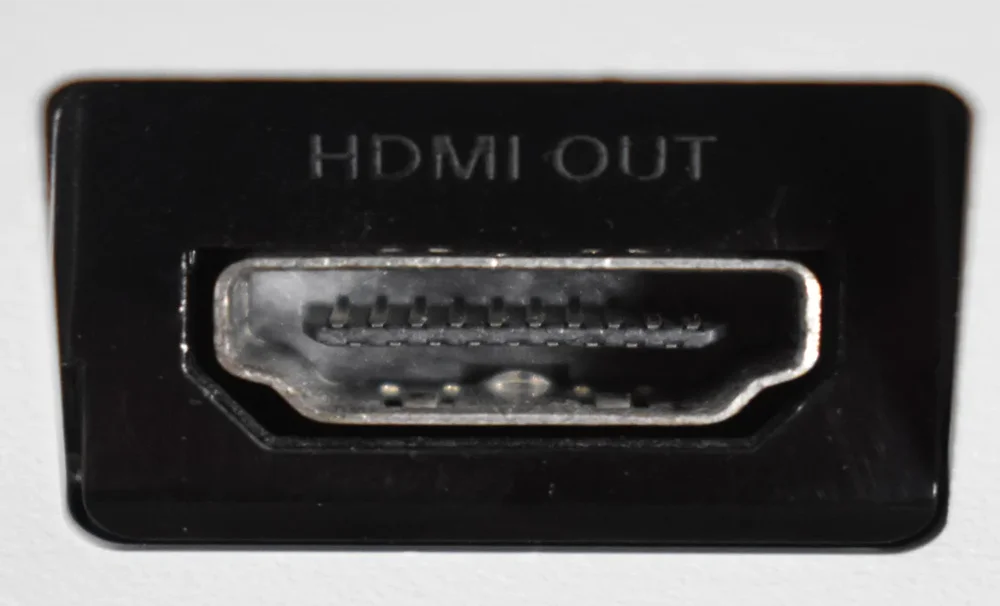
When you turn on your PS4, the power light pulses blue and then turns white, but unfortunately, there’s no picture on the TV. This is often indicative of a damaged HDMI port or misaligned pins. For detailed instructions on how to address and repair this issue, please click here.

If your PS4 generates excessive noise from the internal fan when turned on or during gameplay, you might encounter a “PS4 is too hot” error message, and in some instances, the console could unexpectedly shut down. To learn more about resolving this issue and getting your PS4 repaired, click here for detailed instructions.

If your PS4 shows a “PS4 is too hot” error message shortly after being turned on, accompanied by silence from the console, it’s a sign of a potential issue. The console may subsequently shut down after displaying the error message. For detailed guidance on resolving this and getting your PS4 repaired, please click here.

If pressing the eject button doesn’t result in the disc being ejected, or if the PS4 fails to pull discs into the console, you may be facing a mechanical issue. To find solutions and learn how to get your PS4 repaired, please click here for detailed instructions.

If your PS4 takes an extended time to load a disc or fails to load altogether, and you encounter disc read errors during gameplay, there may be an issue with the disc drive. For a comprehensive guide on resolving this problem and information on how to get your PS4 repaired, please click here.

If pressing the power button yields no response and the console remains completely unresponsive, with no power lights coming on, or if the PS4 briefly turns on before losing power, there might be an underlying issue. To explore solutions and learn how to get your PS4 repaired, please click here for detailed instructions.

Upon powering up your PS4, if you observe the power light pulsing between blue and then turning white, yet there’s no display on the TV, you may be facing an issue. For comprehensive instructions on how to address and repair this problem, please click here.

If your PS4’s power light consistently pulses blue without displaying anything on the TV, and in certain instances, the console might lose power immediately after being turned on, there could be an underlying issue. To explore solutions and find out how to get your PS4 repaired, please click here for detailed instructions.

If your PS4 displays a black and white screen with the message “An error has occurred in the system software. Connect the DUALSHOCK 4 using the USB cable, and then press the PS button” upon turning on, there may be a system software issue. To find solutions and information on how to get your PS4 repaired, please click here for detailed instructions.

If you’re experiencing sluggish performance during gameplay or on the PS4 home screen, characterized by laggy menus and prolonged game loading times, along with stuttering and lag during gameplay, there may be an issue with the console’s performance. For guidance on resolving this and information on how to get your PS4 repaired, please click here for detailed instructions.

If you’re encountering sluggish performance during gameplay or on the PS4 home screen, experiencing laggy menus, extended game loading times, and gameplay stutter, there might be performance issues with your console. Additionally, if your current hard drive size is insufficient, consider upgrading to a 1TB hard drive. For detailed guidance on addressing these issues and information on how to get your PS4 repaired or upgrade your hard drive, please click here.

Experiencing sluggishness during gameplay or on the PS4 home screen? Laggy menus, extended game loading times, and stuttering gameplay might be indicators of performance issues with your console. If your current hard drive size falls short, consider enhancing it to 2TB. For detailed assistance in addressing these concerns and information on how to proceed with either a repair or a hard drive upgrade, please click here.

If your console is ejecting discs at random intervals, accompanied by sporadic beeping noises, and in certain PS4 models, experiencing unexplained instances of turning itself on, there may be an underlying issue. For guidance on resolving these concerns and information on how to get your PS4 repaired, please click here for detailed instructions.

If your PS4 encounters issues while attempting a system update, such as failure to complete the update, unexpected restarts, or getting stuck in safe mode, there may be an issue with the update process. For assistance in resolving these problems and information on how to get your PS4 repaired, please click here for detailed instructions.

Should your specific repair need not be listed, feel free to reach out to us. Give us a call, and we’ll provide a complimentary quote over the phone. Alternatively, you can send us an email, utilize our quick inquiry form, or bring your console directly to our London workshop for a thorough and free inspection. We’re here to assist you!
